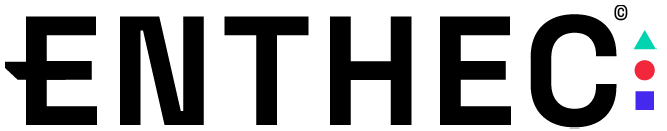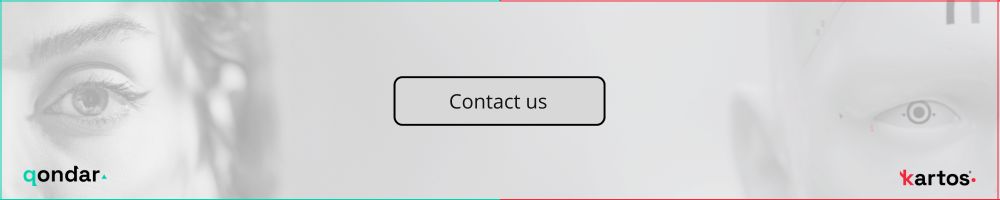Our online history, bank accounts, family photos, and sensitive personal data are all part of what we might call your “digital treasure.” And like any treasure, some try to steal it, damage it, or blackmail you with it.
Before analyzing this topic, we want to introduce Qondar, our solution designed for individual users to perform constant threat monitoring. With Qondar, you can automatically monitor potential leaks of your personal data on dark web sites, filter out relevant alerts, and receive support to address incidents.
If you want to take a step further to protect your digital assets, Qondar is a tool that you can use directly, without relying on an extensive infrastructure.
Below, we offer 10 practical tips along with small actions that will be very useful when an attacker tries to compromise your digital assets.
Why is it urgent to protect your digital heritage?
Every year, the volume of attacks targeting individuals and businesses grows significantly. In Spain, for example, a recent increase of more than 20% in malware detections has been observed (
Cybersecurity in Spain: Impact and Keys to the Rise of Malware in Europe
)
In addition, the financial losses from cybercrime can be severe: Many ransomware, phishing, and credential theft attacks target both businesses and individuals.
Therefore, it is not enough to “hope it doesn’t happen to me”: we must act in advance.

1. Take an inventory of your digital assets
Before you can protect something, you need to know what you have to protect. . That includes:
- Online accounts (email, social media, banking, trading platforms, cloud storage services)
- Passwords, private keys, cryptographic keys
- Backups, important files
- Photos, videos, scanned documents
- Personal data such as scanned ID, passports, and medical certificates
- Digital identities: profiles, online reputation
Having an inventory will help you prioritize based on asset value and vulnerability. categorization (e.g., “very critical,” “important,” “less critical”). You can apply different measures depending on the risk level.
2. Use strong passwords and manage authentication well
This advice is more vital than many think:
- Avoid using overly obvious passwords (names, birth dates, dictionary words).
- Use long passwords with mixed characters (uppercase, lowercase, numbers, symbols).
- Do not repeat passwords between services.
- Use a secure password manager to generate and store strong combinations reliably.
If you want to delve deeper into this aspect, we recommend you take a look at our content→
How to manage business passwords and credentials easily and securely to avoid online threats
.
And, in addition:
- Activate the
multi-factor authentication
whenever possible. - Use the second step based on an app (Google Authenticator, Authy) or physical keys (such as YubiKey), instead of SMS, which can be intercepted.
- If your manager allows it, configure additional authentication or a local lock.
A strong password combined with 2FA significantly reduces the likelihood of someone accessing your accounts without your permission.
3. Make backups (and check their integrity)
Even the best-protected system can fail. So:
- Have regular backups of your most valuable files.
- Save these copies in different places: external drive, cloud server, and offline storage.
- Encrypt the copies, especially if they contain sensitive data.
- Check from time to time that the backups are working and that you can restore them correctly.
Backup is your digital insurance. against an attack that deletes or encrypts your files; having copies gives you a recovery option.
4. Keep your devices and software always up to date
Many attacks exploit known vulnerabilities that already have
patches
available:
- Activate automatic updates whenever possible (operating system, browser, antivirus, applications).
- If a critical application is no longer updated (due to manufacturer abandonment), reconsider using it or look for alternatives.
- Don’t neglect obsolete systems: Even older smartphones or routers can become vulnerable if you don’t update them.
An updated system significantly reduces classic attack vectors (known exploits).
5. Beware of phishing and digital scams
Many cybercriminals choose to trick you into giving them your keys:
- Don’t click on suspicious links, even if they appear to be from reliable sources.
- Always check the sender’s real domain.
- Be wary of urgent messages (e.g., “your account will be blocked”) that demand immediate action.
- Do not provide personal information (ID, card numbers) via email or text message.
- Always verify through another channel whether a message you receive really comes from the entity it claims to.
This type of scam is one of the most common, precisely because many users let their guard down.
You might be interested→
Phishing: what it is and how many types there are
.
6. Monitor your digital exposure (detect leaks and infiltrations)
One of the keys to protecting digital heritage is to find out if your data has already been compromised:
- Use monitoring tools to find out if your credentials or data appear on leaked lists or on the dark web.
- Qondar (Enthec’s solution for individuals) offers precisely this capability: continuous threat monitoring, alerts when it detects that any of your data has been exposed, and practical instructions for action.
- When an alert occurs, act quickly: Change passwords, block access, verify account integrity.
Detecting a leak early minimizes damage.
7. Segment and control access to your accounts
Do not give more permissions than necessary:
-
- Use user accounts with limited permissions for everyday tasks (avoid always using the administrator account).
- In home networks, segment equipment (e.g., guest network, IoT device network).
- Check which apps have access to your accounts (OAuth authorizations, social media permissions) and revoke the ones you don’t use.
- If you share devices, create separate profiles and prevent others from using your session.
The fewer privileges an access has, the less damage it can cause.
8. Encrypt your sensitive data
Encryption is a powerful barrier:
- Encrypt entire disks (BitLocker, FileVault, LUKS)
- Use encryption when transferring data (TLS/SSL, VPN connections).
- Use storage services that are end-to-end encrypted (so that not even the provider can read your data).
- For very sensitive data, you can use file encryption software (e.g., VeraCrypt).
This additional level means that even if someone accesses the file or disk, they cannot read it without the key.
9. Maintain an attitude of vigilance and habit
Protection is not a single action, but a habit:
- Regularly review logs, alerts, and access to your accounts.
- Don’t ignore alerts, even if some are false; analyzing them is better than ignoring them.
- Update your digital inventory with new services, accounts, or devices.
- Stay informed: threats are evolving. Read news, specialized blogs, and cybersecurity reports.
10. Plan your incident response
Protecting isn’t just about preventing: you must be prepared to act if something goes wrong:
- Define a simple plan: what to do first if you detect unauthorized access, leaked data, or receive a blackmail attempt.
- Have contacts for technical support, suppliers, banks, or services you work with on hand.
- Use recovery tools (e.g., restore from backup).
- Keep records of the incident (logs, screenshots) that could be used in a legal claim or complaint.
- Consider hiring specialized protection: Qondar can help you not only detect threats, but also manage ongoing exposure and provide incident support.
Today, digital exposure is constant,from email to the cloud to your smartphone. But protecting your digital assets is possible if you take the proper measures. You don’t need to be an expert: with discipline, good tools, and a little vigilance, you can significantly reduce the risk.
If you are concerned about your safety and
personal privacy
in the digital world, we invite you to learn about Qondar, a practical tool for individuals who desire constant monitoring and active alertness.
Want to learn how to get started with Qondar or create a personalized digital protection plan? Contact us and we will help you.