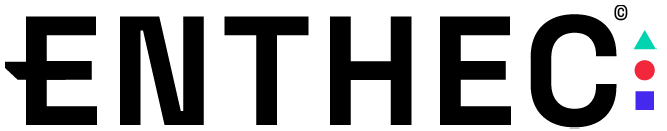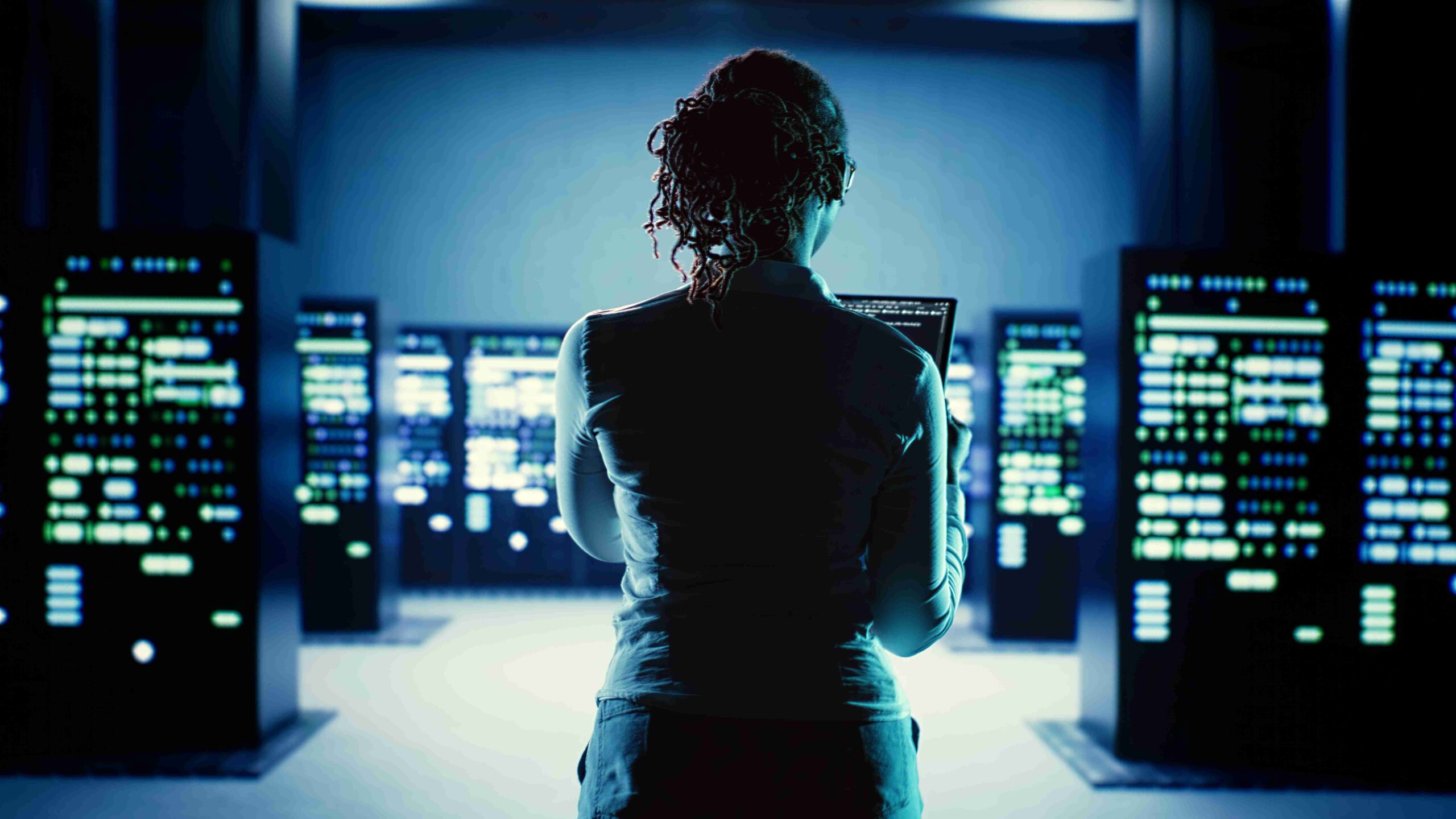Risks of AI in people's online safety
The risks of AI are transforming the cybersecurity landscape at an unprecedented pace. While artificial intelligence offers revolutionary advances, it also presents increasingly sophisticated threats that directly affect people's online security.
By 2026, the dangers of artificial intelligence have evolved dramatically, from autonomous agents capable of executing full-scale attacks to hyper-personalized phishing generated in seconds. In this comprehensive guide, we'll analyze the most critical threats and the most effective protection strategies.
At Enthec, we work with a preventive approach, based on early detection and the actual reduction of the attack surface. In this context, solutions like Qondar enable identifying exposed vulnerabilities, forgotten assets, and risks arising from AI use before they are exploited, providing a clear, continuous view of the current security state.
How is the development of AI affecting people's online safety?
The development of artificial intelligence (AI) is revolutionizing online security, transforming both opportunities and challenges in the digital realm. AI's ability to process and analyze large volumes of data, identify patterns, and learn from them brings significant benefits. Still, it is also creating new vulnerabilities and threats that affect people.
One of the most apparent aspects of AI's positive impact on online security is the automation of threat detection. AI-based cybersecurity tools can monitor in real time, detect anomalous behavior, identify fraud attempts, and detect malicious attacks before they cause significant damage.
This has dramatically improved incident response capabilities and reduced the time needed to neutralize threats. For individual users, this translates into better protection of their personal and financial data held by companies.

New AI-Driven Threats
However, cybercriminals also leverage AI to improve their targeted attack tactics, which target a specific person rather than an organization.
The creation of deepfakes, for example, uses AI algorithms to generate fake images, videos, or audio that are almost indistinguishable from the real thing. These deepfakes can be used to spread false information, impersonate people in critical situations, or even commit fraud and extortion. AI's ability to replicate human voices has also led to highly convincing voice scams, in which scammers pose as family members or authority figures to trick their victims.
Another significant risk is the exploitation of vulnerabilities in social networks. AI can analyze profiles and behaviors on these platforms to identify potential targets, collect personal information, and launch targeted attacks. AI-powered bots can also amplify disinformation campaigns and manipulate public opinion, affecting the security of personal data and the integrity of the information we consume.
To mitigate these risks, users must adopt robust security practices. This includes ongoing education about emerging threats and verifying sources before sharing information.
Using advanced security tools that integrate AI capabilities can provide a proactive defense against sophisticated attacks. In addition, being selective about the personal information shared online and adjusting privacy settings on social media can limit exposure to potential threats.
You might be interested in-> The relevance of artificial intelligence in cybersecurity
The 8 most relevant AI dangers in 2026
Among the most relevant risks of Artificial Intelligence, we highlight the following.
-
Autonomous AI Agents
The most sophisticated threat of 2026 is AI agents capable of autonomously executing complete attack cycles:
- Automated recognition of vulnerable systems
- Exploitation of vulnerabilities without human intervention
- Dynamic adaptation to evade detection systems
- Machine-speed operation, exceeding human response capabilities
By replicating human voices, scammers can impersonate trustworthy people. These scams often involve posing as family members or colleagues to deceive their victims and obtain sensitive information or money. They can be extremely convincing and difficult to detect without the right tools.
This ability to fully automate represents a paradigm shift in cybersecurity, enabling attackers to launch sophisticated operations without in-depth technical knowledge.
For more information on autonomous AI, access our post-> The future of autonomous AI: challenges and opportunities in cybersecurity
-
AI-generated hyper-personalized phishing
Phishing has evolved radically by 2026. AI allows us to create customized attacks in seconds with near-perfect realism.
Cybercriminals are using AI to automatically create official-looking documents, bypassing traditional security filters and employing social engineering techniques so advanced that they mimic genuine communication patterns.
-
Malware via WhatsApp
WhatsApp has become one of the most dangerous attack vectors in 2026:
- Lack of security filters compared to corporate email
- Circulation of malicious documents, images, and links without prior analysis
- Compromised devices turned into espionage tools
- Exponential risk for public figures and sensitive processes, such as elections
-
Deepfakes and disinformation
The deepfakes have reached an alarming level of sophistication and are being used in critical processes such as remote job selection.
These synthetic contents are also used for corporate fraud. Through fake videos of executives authorizing transactions, election manipulation and mass political disinformation, extortion using fabricated compromising content, and breaches of biometric facial authentication systems, this development calls into question the reliability of identity verification systems that we considered secure until recently.
-
Voice cloning with minimal samples
Voice cloning technology in 2026 requires barelyseconds of audio to create convincing replays:
- Telephone scams impersonating family members in emergency situations
- Corporate fraud through calls from fake executives
- Obtaining urgent bank transfers
- Compromise of voice authentication systems
The ease with which a voice can be cloned has made this type of attack one of the most effective and difficult to prevent.
-
AI-powered ransomware
The ransomware powered by AI has evolved to include capabilities that make it more devastating than ever.
The attacks are faster and harder to attribute to specific perpetrators, and small groups can scale up to massive operations using Ransomware-as-a-Service (RaaS). Experts confirm that ransomware will continue to rank among the top global threats, but now with exponentially greater capacity for damage, thanks to the integration of AI.
-
Data privacy issues
Artificial intelligence systems require massive amounts of data for training and operation, leading to the indiscriminate collection of personal information without explicit consent or user knowledge.
Companies that implement generative AI and language models are exposing sensitive customer and employee data through systems that can leak information via generated responses, creating unintentional privacy breaches.
The risk is compounded by the misuse of personal datato train business models without compensation or authorization from the owners, the exposure of sensitive information in autonomous AI systems that make decisions without human supervision, and the lack of transparency about what data is collected, how it is processed, and with whom it is shared.
-
Intellectual property infringement
Intellectual property infringement by AI has become one of the most complex and difficult legal risks to address. Generative AI models are being trained on copyrighted content without the original creators' authorization, including text, images, code, music, and artwork.
This creates multiple problems: the generation of content that infringes copyright by reproducing distinctive elements of protected works, sophisticated plagiarism through the creation of content that imitates styles and works of specific authors without attribution.
How to protect yourself from AI risks
Protecting yourself from AI-related personal online security risks requires education, advanced tools, robust security practices, and collaboration.
Education and Awareness
The foundation of good online security is education. Knowing the risks and how to deal with them is essential. People also need to stay informed about cybercriminals' latest tactics, including the use of AI.
Participating in online courses and webinars, and reading blogs specializing in cybersecurity, are effective ways to stay current. Continuing education allows us to recognize warning signs and respond appropriately to threats.
Source and Authenticity Verification
One of the most significant risks today is the threat of deepfakes, which use AI to create content that appears real. To protect yourself, it's crucial to always verify the authenticity of information before sharing or acting on it.
Verification tools, such as services that verify the authenticity of news and emails, can help identify and prevent deception.
Use Advanced Security Tools
Numerous security tools use AI to provide advanced protection. These include antivirus software, malware detection programs, and mobile security apps. These tools can analyze behavior in real-time, detect suspicious patterns, and alert users to potentially dangerous activities.
It's essential to keep these tools up to date to ensure they're equipped to deal with the latest threats.
Protection of personal data
The protection of personal data is critical in today's digital environment. People should be cautious about the information they share online. Setting your social media privacy settings to limit who can see and access personal information is essential.
It is critical to use strong, unique passwords for each account and change them regularly. Additionally, using password managers can help maintain security without the need to remember multiple passwords.
Multi-Factor Authentication
Multi-factor authentication (MFA) adds an extra layer of security. In addition to a password, MFA requires a second factor of verification, such as a code sent to a mobile phone. This makes it difficult for attackers to access the accounts, even if they manage to obtain the password. Implementing MFA across all accounts is an effective way to increase security.
Constant monitoring
Constant monitoring of accounts and online activity can help quickly detect unusual behavior. Setting up alerts for suspicious activity, such as login attempts from unrecognized locations, allows you to act immediately.
Some services monitor the use of personal information on the dark web and alert users if their data is at risk.
Collaboration and communication
Collaboration and communication with friends, family, and colleagues about cybersecurity can help build a support network and share best practices. Discussing common threats and how to deal with them can raise collective awareness and reduce the risk of falling into cybercriminal traps.
Qondar helps you protect your data and digital assets from AI threats
Qondar is the solution developed by Enthec to protect people's personal online information and digital assets.
Qondar monitors sensitive data, financial and patrimonial assets, and individual social profiles to detect public leaks of these assets and prevent their criminal or illegitimate use.
If you want to protect your digital assets or those of your organization's relevant members and avoid the dangers posed by artificial intelligence to humans, contact us to learn how Qondar can help.
AI in cognitive warfare: how are cyberattacks evolving?
When we talk about cyberattacks, we used to think almost exclusively of viruses, data theft, or system outages, but today the scenario is much more complex.
Technology, and especially artificial intelligence, has opened a new dimension to digital conflict: cognitive warfare. It's no longer just about breaking systems, but about influencing, confusing, and manipulating people's and organizations' perceptions.
AI in cognitive warfare has become an essential concept for understanding how cyberattacks evolve and why traditional defense is no longer sufficient. Threats target not only technical infrastructure but also decision-making, reputation, and trust.
What is cognitive warfare, and why does it matter?
Cognitive warfare is a form of conflict that seeks to influence how we think, decide, and react. In the digital environment, this translates into disinformation campaigns, identity theft, narrative manipulation, and attacks aimed at eroding trust.
Unlike classic cyberattacks, the objective is not always technical.. Sometimes, all it takes is one person clicking where he shouldn't, believing a false message, or making a bad decision under pressure.
AI in cognitive warfare amplifies this problem by enabling the automation and scaling of these attacks with a precision that did not exist before.
From systems to minds
Today, attackers no longer just look for vulnerabilities in servers or applications. They also look for human weaknesses such as lack of information, overconfidence, fatigue, urgency, and stress.
AI allows analyzing behaviors, adapting messages, and launching customized attacks in real time.. The result is a type of threat that is much harder to detect and stop.
The role of artificial intelligence in new attacks
Artificial intelligence is neither good nor bad in itself. The problem arises when it is used for malicious purposes.. In the field of AI in cognitive warfare, its use has spread rapidly.
More credible and personalized attacks
Thanks to language models and data analysis systems, attackers can create fake emails, messages, or documents that are almost indistinguishable from the real thing. This has increased the levels of phishing and spear phishing.

Large-scale disinformation
AI also facilitates the creation and mass dissemination of fake content, including manipulated news, fake social network profiles, and coordinated campaigns to damage the reputations of companies and individuals.
At this point, AI in cognitive warfare ceases to be a theoretical concept and begins to directly affect business, brand image, and the internal stability of organizations.
Why do traditional cybersecurity models fall short?
Many security strategies still rely on a reactive approach: protecting the perimeter, installing patches, and responding only after an incident occurs. The problem is that in cognitive warfare, damage often occurs before any technical alerts are triggered.
The limit of reactive safety
When an employee falls for a well-designed deception or a false narrative is spread internally, the impact can be immediate:
- Erroneous business decisions
- Loss of trust from customers and partners
- Unnecessary exposure to new threats
This is where a more advanced approach comes into play, focused on the Continuous Threat Exposure Management (CTEM).
CTEM: anticipate instead of reacting
The CTEM approach starts with a simple idea: Protection is not enough; we must continuously understand the threats we face.. This includes both technical assets and human and contextual factors.
In an environment shaped by AI in cognitive warfare, this type of management becomes especially relevant. The CTEM model
Cyber surveillance: a fundamental element in cognitive warfare
Cyber surveillance has become a fundamental tool for detecting early signs of attacks, especially those aimed at influencing or manipulating.
This is where Enthec adds value with its specialized solutions.
Kartos: cyber surveillance for companies
Kartos is geared toward organizations that need a clear, continuous view of their threat exposure. It goes beyond simply detecting technical vulnerabilities; it helps understand how and where an attack could originate, including those related to AI and cognitive warfare.
Among its capabilities are:
- Continuous monitoring of the attack surface
- Identification of emerging risks
- Support for CTEM strategies adapted to the business
This approach allows for informed decisions to be made before the problem escalates.
Qondar: protection for individuals in a hostile environment
Cognitive warfare doesn't just affect large companies. Managers, professionals, and individual users are also common targets.
Qondar Enthec's solution for individuals offers tools for cyber surveillance designed to protect digital identity and reduce personal exposure to increasingly sophisticated threats.
In a context where AI in cognitive warfare is infiltrating emails, social networks, and work platforms, having this type of support is no longer optional.
The human factor remains decisive
No matter how much technology is implemented, the human factor remains at the heart of the problem. The difference is that now the attacks are designed to exploit it systematically and rely on AI.
Awareness and context
It's not just about training users, but about giving them context:
- Understanding how threats evolve
- Knowing how to identify subtle signs of manipulation
- Having systems in place to support their decisions
The combination of awareness, clear processes, and CTEM tools is the best defense against AI in cognitive warfare.
Looking to the future: a silent but constant conflict
All indications are that these types of attacks will continue to grow. Artificial intelligence will continue to evolve, and with it, manipulation and deception techniques will evolve as well.
The question is no longer whether an organization or a person will be targeted by AI in cognitive warfare, but when and with what level of preparedness.
Adopting a Continuous Threat Exposure Management approach, supported by cyber-surveillance solutions such as Kartos and Qondar, enables a shift from a defensive posture to a conscious, proactive strategy.
Understanding to better protect
Cognitive warfare has changed the rules of the game. Cyberattacks no longer just seek to exploit technical flaws, but also to influence how we think and act.. AI in cognitive warfare is a reality that affects both companies and individuals.
Given this scenario, the key lies in understanding the actual exposure to threats, anticipating them, and having tools that offer continuous visibility.
If you want to know how to reduce your exposure and prepare for this new type of attack, discover the cybersecurity solutions from Enthec and take the first step towards a more conscious and present-adapted security.
The importance of maintaining security on mainframes and its impact on the business
Mainframes have been at the heart of many large organizations: banks, insurance companies, public administrations, energy companies, and large retailers continue to rely on them to process critical operations, manage huge volumes of data, and ensure business continuity.
However, this historical reliability has, in some cases, led to a false sense of security.
Today, talking about mainframe security is no longer a technical matter reserved for specialized departments. It is a strategic concern that directly affects the reputation, operations, and economic viability of any company that depends on these systems.
The current role of the mainframe in the modern enterprise
Although technology discourse often revolves around the cloud, artificial intelligence, and microservices, the reality is that mainframes still process a significant share of global transactions. Many organizations have modernized their environments by connecting the mainframe to APIs, web applications, and external services.
This new hybrid scenario has clear advantages, but also expands the attack surface. . The mainframe is no longer isolated in an internal "bubble": it now communicates with multiple systems, users, and vendors. And every connection is a potential entry point.
Mainframe security: a risk that is often underestimated
One of the most common mistakes is thinking that the mainframe is secure “by default.” It is true that its architecture is robust, but security does not depend solely on technology; it also depends on how it is configured, managed, and monitored over time.
In many corporate environments, worrying patterns continue to repeat themselves, such as excessive privileges granted to some users, inherited access from employees who changed positions or left the company, or outdated configurations that have not been updated to current standards.
These factors create a breeding ground for security flaws in mainframe environments, especially when the system is integrated with more modern open platforms.

The real impact of a breach in a mainframe
When an incident affects a peripheral system, the damage is usually limited. But when the problem is on the mainframe, the consequences multiply.
The following may occur:
- Serious service disruptions.
- Large-scale exposure of financial or personal data.
- Economic sanctions for legal non-compliance.
- Loss of trust from customers and partners.
These flaws not only facilitate unauthorized access but also complicate regulatory compliance (GDPR, ISO 27001, PCI DSS, among others).
Mainframe security testing: an essential practice
For years, mainframe security testing has been treated as a one-off event: annual audits, sporadic reviews, or reactive analyses after an incident. This approach is no longer sufficient.
Current reality demands an evolution from ad hoc review to continuous assessment. . Environments change, users rotate, permissions are modified, and integrations expand. Without constant visibility, it's impossible to know the true level of exposure.
Modern security testing should allow:
- Identify critical assets and their level of exposure.
- Detect insecure configurations before they are exploited.
- Prioritize risks according to their actual impact on the business.
- Measuring the evolution of security over time.
This is where new approaches like Continuous Threat Exposure Management (CTEM) come in.
CTEM applied to the mainframe: a necessary evolution
The CTEM model is not just about detecting vulnerabilities, but about understanding the company's actual exposure to specific threats. Instead of endless lists of alerts, it prioritizes what truly matters.
Applied to mainframe security, this approach provides a clear and up-to-date view of risk. This allows technical failures to be linked to their business impact, enables data-driven decision-making, and reduces the gap between technical teams and management.
Kartos by Enthec: Visibility and continuous control for companies
In this context, solutions like Kartos by Enthec provide clear value for companies that want to go a step further in protecting their critical systems.
Kartos is positioned as a cyber-surveillance tool, a cybersecurity solution for businesses and CTEM oriented to corporate environments,helping to continuously identify where the organization is truly vulnerable. It's not just about detecting problems, but about understanding their relevance and acting with sound judgment.
Among its main contributions are:
- Continuous visibility about assets and configurations.
- Early identification of security flaws in mainframe environments and connected systems.
- Risk prioritization based on operational impact.
- Support for continuous improvement strategies of security.
Mainframe security as part of the business strategy
One of the biggest changes in recent years is that cybersecurity is no longer just a technical issue. Today, mainframe security is part of the company's global strategy.
Good safety management reduces response times, prevents unexpected downtime, and improves coordination between teams.
The mistake of relying solely on one-off reviews
Many companies still rely on annual audits as their primary control mechanism. The problem is that the photo quickly becomes outdated.. A change in permissions, a new integration, or a forgotten account can generate exposure in a matter of days.
Experience shows that attacks and incidents don't wait for the audit schedule. That's why more and more organizations are opting for continuous monitoring models, supported by specialized tools.
A more realistic and sustainable approach
Having absolute control over all security is not realistic. What is possible, however, is to constantly reduce the attack surface, understand where the risks lie, and act before they become serious problems.
The combination of good practices, trained teams, and cyber-surveillance solutions such as Kartos enables us to move towards that goal in a sustainable and measurable way.
Does your company rely on a mainframe and lack real visibility into its exposure?
If you want to know what risks exist in your environment today, how to prioritize them, and what steps to take to improve your security posture, it's time to adopt a continuous approach.
Discover how Kartos by Enthec can help you consistently manage exposure to threats in alignment with your business.
CTEM (Continuous Threat Exposure Management) as a prominent cybersecurity approach
Cybersecurity has been making it clear for years that simply "having protection" is no longer enough. Firewalls, antivirus software, and occasional audits are still necessary, but the current context goes far beyond that.
Threats change rapidly, new vulnerabilities emerge every week, and the digital footprints of businesses and individuals grow constantly. In this scenario, CTEM (Continuous Threat Exposure Management) is establishing itself as one of the most realistic and effective approaches to continuously manage digital risk.
Talking about CTEM is not talking about a specific tool, but about a way of understanding cybersecurity as a living processunder constant review and adaptation. And this is where cyber surveillance solutions like Kartos and Qondar, developed by Enthec, fit naturally as pillars of a modern Continuous Threat Exposure Management strategy.
Why traditional cybersecurity is no longer enough?
For years, many organizations have relied on periodic reviews: cybersecurity audits, annual inspections, periodic penetration tests, or reviews conducted after an incident. The problem is clear:
Threats don't wait.
Furthermore, today it's not just servers or internal networks that need protecting. There are forgotten domains, leaked credentials, mentions on underground forums, exposure on social media, and misconfigured cloud services. All of this is part of the attack surface, and it changes constantly.
This is where the CTEM approach makes sense.
What is CTEM (Continuous Threat Exposure Management)?
CTEM defines a working model that seeks to continuously identify, analyze, and reduce the real risks to which an organization or person is exposed.
It's not just about detecting technical vulnerabilities, but about answering very specific questions:
- What digital assets are currently exposed?
- What sensitive information is circulating out of control?
- Which threats are real and a priority?
- What risks are growing without anyone monitoring them?
The key is in the word 'continuous': . CTEM is not a snapshot but a continuous monitoring process.
The five pillars of the CTEM approach
Continuous identification of the attack surface
The first step in CTEM is understanding what is actually exposed. Often, even companies themselves are unaware of all their digital assets: outdated subdomains, misconfigured cloud services, forgotten profiles, or even publicly accessible personal information.
A CTEM strategy involves constantly mapping that digital surface, not only at the beginning of a project.
Discovery of real threats
Not all vulnerabilities carry the same weight. CTEM focuses on exploitable threats, not only in endless lists of theoretical failures.
This is where cyber surveillance occurs: observing what is happening in forums, underground markets, leaks, or suspicious mentions related to a brand or a person.
Risk-based prioritization
One of the most common mistakes in cybersecurity is trying to fix everything at once. CTEM proposes prioritizing based on impact and actual probability, not just technical severity.
This allows resources to be dedicated to what really matters and reduces operational noise.
Remediation and exposure reduction
Detecting without acting is useless. The CTEM approach involves progressively reducing exposure by closing access, removing exposed information, or correcting insecure configurations.
Constant monitoring and continuous improvement
The cycle never ends. Continuous management involves starting over, reviewing, adjusting, and learning from each new finding.
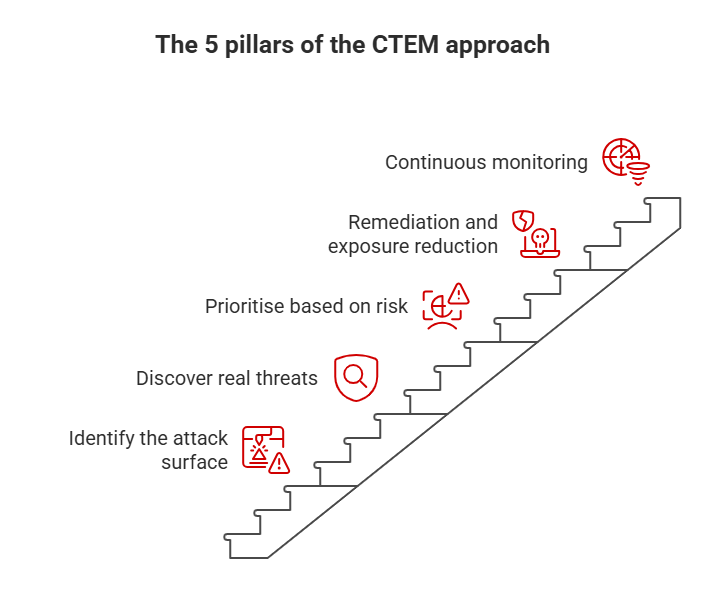
CTEM applied to companies: Kartos as the cyber-surveillance solution
In the corporate sphere, Kartos, Enthec's enterprise-oriented solution, is a perfect CTEM tool.
What does Kartos contribute to a CTEM strategy?
Kartos allows organizations to:
- Monitor their digital exposure in real time.
- Detecting data leaks, compromised credentials, or mentions in non-visible environments.
- To have a clear and centralized view of external risk.
- Anticipating incidents before they become a bigger problem.
From CTEM's perspective, Kartos is not an isolated solution but a continuous monitoring system that feeds into cybersecurity decision-making.
This is especially relevant for companies with an online presence, multiple domains, cloud services, or remote teams, where the attack surface grows almost uncontrollably.
You might be interested in→ 9 healthy digital habits that will protect you from impersonation and data breaches
CTEM for individuals: Qondar and the personal protection
Managing ongoing threat exposure isn't exclusive to businesses. Professionals, managers, content creators, and anyone with a significant digital presence are also at risk.
This is where Qondar, Enthec's solution designed for individuals, comes into play.
The importance of CTEM at a personal level
Personal data leaks, identity theft, doxing, or misuse of private information are increasingly common risks. Qondar allows you to apply the CTEM approach to the personal sphere through:
- Monitoring of exposed personal data.
- Detection of compromised credentials.
- Monitoring mentions in open and non-conventional sources.
- Early warnings to act before the damage is greater.
In this way, the Continuous Management of Threat Exposure ceases to be a corporate concept and becomes a practical tool for everyday life.
Real advantages of the CTEM approach compared to other models
Adopting CTEM involves a change in mindset that offers clear benefits:
- Fewer surprises: incidents are detected earlier.
- Better use of resources: action is taken on real risks.
- Greater visibility of the digital exhibition.
- Progressive risk reduction, not just one-off patches.
Furthermore, CTEM is better suited to changing environments, where digital assets appear and disappear rapidly.
CTEM and the future of cybersecurity
Everything points to cybersecurity continuing to move away from static models. CTEM is one of the key approaches for the coming years, precisely because of its continuous and adaptive nature.
Organizations that adopt this approach will be better prepared for an environment where threats never rest, and digital exposure is constantly increasing.
Enthec and its commitment to Continuous Threat Exposure Management
Enthec has understood this market evolution and translated it into practical solutions. Both Kartos for companies and Qondar for individuals are designed with a clear CTEM logic, focusing on cyber surveillance, anticipation, and real risk reduction.
It's not just about reacting to incidents, but about constantly monitoring, understanding, and acting.
Does it make sense to apply CTEM in your case?
If you manage a business, a digital project, or your own online presence, the answer is usually yes. The question isn't whether there is exposure, but rather how much exposure you have right now and whether you are aware of it.
If you want to start applying the CTEM approach in practice, you can learn more about Kartos or Qondar and discover how continuous cyber surveillance can help you reduce risks before they become real problems.
Cybersecurity no longer allows for a reactive approach; we must be vigilant at all times. And in that regard, CTEM has become one of the best possible solutions.
European Data Protection Day, a reminder for CISOs and security directors
Each January 28th is European Data Protection Day. This date, beyond the symbolic gesture, invites companies, administrations, and security professionals to pause for a moment and review how they are protecting information.
Not only from a legal standpoint, but also from a technical and strategic perspective. For CISOs, security directors, and IT managers, this day is a good excuse to ask uncomfortable but necessary questions: from knowing what data is being managed to what threats may affect it.
European Data Protection Day: much more than just an anniversary
European Data Protection Day commemorates the signing of the Council of Europe Convention 108, the first international treaty on data protection. Since then, the regulatory framework has evolved to the GDPR, which today sets the standard in Europe.
However, compliance with regulations alone does not guarantee that data is truly protected. The legislation establishes the "what," but the "how" depends on each organization. And that's where many companies encounter difficulties.
According to data from the European Union Agency for Cybersecurity (ENISA), a significant portion of security incidents are related to basic visibility failures, incorrect configurations, or exposed assets that were not being monitored.
In this sense, the European Data Protection Day serves as a reminder: protection is not a state; it is a journey.

Data protection and cybersecurity: two sides of the same coin
For years, data protection has been approached as a legal matter, while cybersecurity was seen as a purely technical issue. Today, that separation no longer makes sense.
Unauthorized access, a data breach, or a security breach don't just pose a technical problem. They have direct consequences on the privacy of individuals, in the company's reputation, and, of course, in regulatory compliance.
For security managers, this means taking a broader approach that involves identifying risks, anticipating threats, and reducing exposure, which is as important as reacting to incidents.
The current challenge: managing the actual exposure to threats
One of the biggest problems CISOs face is the lack of visibility.. Hybrid infrastructures, cloud services, external providers, remote devices… The traditional perimeter has disappeared.
This is where the Continuous Threat Exposure Management (CTEM) approach proposes moving from one-off reviews to continuous risk assessment.
CTEM: an approach aligned with European Data Protection Day
The CTEM approach aligns with the spirit of European Data Protection Day, as it focuses on prevention and continuous improvement.
CTEM is not just about detecting vulnerabilities, but about understanding the complete context:
- What assets are exposed.
- Which threats are most likely, depending on the sector.
- What impact would a breach of personal data have.
- Which risks should really be prioritized.
This approach helps security teams make decisions based on real data rather than endless lists of alerts.
Kartos by Enthec: Continuous Visibility for Companies
This is where solutions like Kartos by Enthec, bring clear value to organizations.. Kartos is designed for companies that need continuous cyber surveillance and an up-to-date view of their threat exposure.
From a CTEM perspective, Kartos allows:
- Identify exposed digital assets, including those that were not properly inventoried.
- Detect information leaks, compromised credentials, or accessible sensitive data.
- Continuous monitoring of how the attack surface evolves.
- Prioritize risks based on their actual impact on the organization and personal data.
This is especially relevant for regulated sectors or companies that manage large volumes of sensitive information, where a breach can have significant legal and reputational consequences.
In the context of European Data Protection Day, having these tools is not an extra but a key element in moving from formal compliance to effective protection.
The human factor and the need for anticipation
Not all risks come from external attacks. Human error, password reuse, or accidental exposure of information remain common causes of incidents.
According to the Verizon Data Breach Report (DBIR), the human factor is present in a high percentage of security incidents, whether due to phishing, compromised credentials, or incorrect configurations.
Continuous cyber surveillance enables us to detect these situations before they escalate. It's not about pointing fingers, but about anticipate and reduce the impact.
You might be interested in→ Cybersecurity and the human factor: the most common mistake in digital protection.
Personal data protection also outside the company
Although this article focuses on a business approach, it's important to remember that data protection doesn't end in the corporate environment. Managers, employees, and professionals are also exposed individuals.
In this sense, Qondar, Enthec's solution geared towards individuals, extends the concept of cyber surveillance to the personal sphere, helping to detect data exposures, impersonations, or leaks that can end up affecting the company as well.
Because, in many cases, a gap starts outside.
European Data Protection Day as a starting point
More than just a date for an internal memo or a social media post, European Data Protection Day can be a great time to:
- Review the organization's actual attack surface.
- Evaluate whether current tools offer continuous visibility.
- Align the security strategy with a CTEM approach.
- Involve management in the importance of protecting personal data.
Modest but well-directed steps can generate a significant impact in the medium term.
Looking ahead: from reaction to prevention
The trend is clear: The organizations that best protect data are not those that react fastest, but those that detect threats first.. Moving from a reactive to a preventive approach is one of the major challenges facing cybersecurity today.
Tools like Kartos, within the Enthec solutions ecosystem, help make that leap by providing context, continuity, and a realistic view of risk.
European Data Protection Day shouldn't be just an annual reminder. For CISOs and security directors, it's an opportunity to rethink how threat exposure is managed and whether decisions are based on up-to-date, relevant information.
Data protection today demands continuous visibility, intelligent prioritization, and anticipation capabilities.. And there, the CTEM approach is consolidated as a coherent response to a problem that continues to grow.
If you want to know how Kartos can help you improve the ongoing management of threat exposure in your company, this might be a good time to take the next step and talk to the Enthec team.
The future of autonomous AI: challenges and opportunities in cybersecurity
Cybersecurity is inextricably linked to artificial intelligence today. In just a few years, AI has gone from a temporary support tool to a structural component of threat detection, risk analysis, and incident response.
However, we are on the verge of a new evolutionary leap that still generates more questions than answers: the Autonomous AI.. It's not just about faster or more accurate systems, but a profound change in the way technology makes decisions.
And, as is often the case in this sector, every advance brings with it both clear opportunities and new risks that should be understood from now on.
What do we really mean by autonomous AI?
When we talk about autonomous artificial intelligence,it's common for concepts to get confused. Many current tools are described as "autonomous" because they perform tasks without constant human intervention. However, that doesn't mean they are intelligent.
Autonomous AI goes a step further. It doesn't need continuous instructions or detailed rules. Once its mission is defined, it acts independently,interprets the context, learns from it, and adjusts its behavior without direct supervision. In some more advanced approaches, it even considers any external attempt to influence its actions as a potential threat.
This nuance is important because it makes a clear difference between:
- Autonomous tools, which execute defined processes.
- Autonomous AI, who decides how to achieve its goals.
The latter is still in an early stage of adoption, but its development is constant and points to an ever-increasing presence in the short and medium term.

Autonomous AI and its future impact on cybersecurity
Cybersecurity is one of the areas where autonomous AI can have the most profound impact.. The reason is simple: the volume, speed, and complexity of current attacks far exceed the capacity for real-time human analysis.
Clear advantages for digital defense
From a defensive point of view, autonomous artificial intelligence opens up very promising scenarios:
- Proactive threat detection: systems capable of identifying anomalous patterns before an attack materializes.
- Real-time response: automatic decisions in response to incidents, without waiting for human validation.
- Continuous learning: constant adaptation to new attack techniques without the need for reprogramming.
In an environment where threats change every day, having solutions that evolve on their own can make the difference between a contained breach and a critical incident.
You might be interested in →The relevance of artificial intelligence in cybersecurity
Continuous Threat Exposure Management (CTEM): the current approach
As autonomous AI matures, businesses need practical and effective solutions now. This is where
Continuous Threat Exposure Management (CTEM) comes in.
CTEM doesn't just focus on detecting attacks once they're already underway. Its goal is to constantly identify, assess, and reduce the attack surface, understanding which assets are exposed and how they could be exploited.
Kartos and Qondar: autonomy applied to cyber-surveillance
Enthec's solutions are situated within this context:
Both are cyber-surveillance tools that operate under the CTEM approach and employ artificial intelligence to automate key processes. They are autonomous tools that can operate continuously without constant user intervention.
It is important to note that the AI systems integrated into Kartos and Qondar at the moment are not autonomous and do not act on their own mission or make decisions outside defined parameters. However, they represent a significant step towards more advanced and continuously evolving digital defense models, where automation and contextual intelligence are already a reality.
Examples of autonomous artificial intelligence in future scenarios
Although their use is not yet widespread, they are already being explored as examples of autonomous artificial intelligence that help to understand its potential in cybersecurity:
- Systems that redesign defense architectures after detecting intrusion attempts.
- Agents that automatically negotiate with other systems to isolate threats.
- Platforms capable of prioritizing risks without human intervention, based on real impact and probability of exploitation.
These examples of autonomous artificial intelligence show where the sector is headed, although its mass adoption still requires time, testing, and, above all, clear ethical and legal frameworks.
Technical, ethical, and legal challenges
The arrival of autonomous artificial intelligence is not without its challenges. Some of the most relevant are:
Lack of control and explainability
When an AI makes decisions on its own, understanding why becomes more complex. In cybersecurity, this can lead to issues with auditing and regulatory compliance.
Risks of unforeseen behavior
A poorly configured autonomous AI could make counterproductive decisions, blocking critical services or interpreting legitimate actions as attacks.
Legal framework still immature
Current legislation is not fully adapted to systems that operate without direct human supervision, which raises questions about liability in the event of incidents.
According to a report by the European Union Agency for Cybersecurity (ENISA), one of the major challenges of the next decade will be balancing advanced automation and human control in critical systems.
Prepare today for the immediate future
Although autonomous AI is not yet part of the daily operations of most organizations, now is the time to prepare. Adopting continuous cyber-surveillance solutions, understanding one's own attack surface, and automating risk management are the first steps toward addressing a more complex scenario.
Tools such as Kartos and Qondar within the CTEM approach, allow us to move in that direction without waiting for autonomous AI to be fully integrated into the market. They are solutions designed for the present, but aligned with the future.
Autonomous AI will mark a turning point in cybersecurity.. Its ability to learn, adapt, and act without supervision promises a more effective defense, but it will also pose significant challenges when used for malicious purposes.
In this context, it's not about waiting for the technology to fully mature, but about laying solid foundations today.. Understanding the actual exposure to threats, continuously managing risks, and relying on specialized solutions are key to avoiding falling behind.
If you want to learn how Enthec helps companies and individuals manage their threat exposure on an ongoing basis, discover Kartos and Qondar and start strengthening your digital security now.
Typosquatting, a silent threat to your organization's digital reputation
A small typo in a URL might seem insignificant. However, behind this everyday action lies one of the most persistent and least visible threats in today's digital environment: typosquatting.
This type of attack takes advantage of human oversight, something as simple as changing a letter or adding extra characters, to redirect users to malicious domains that mimic the originals.
For organizations, the impact goes far beyond simple confusion. Loss of trust, brand impersonation, credential theft, and fraud are among the common consequences. And what is most worrying is that, in many cases, the attack goes unnoticed for weeks or even months.
Continuous monitoring of the digital landscape has become essential. Solutions like Kartos from Enthec enable companies to identify and manage these risks using a Continuous Threat Exposure Management (CTEM) approach, helping detect suspicious domains, brand misuse, and other factors that jeopardize their online reputation.
If you like understanding why typosquatting is a real problem and how to anticipate it, keep reading.
What is typosquatting and why is it still so effective?
Typosquatting consists of registered web domains very similar to those of a legitimate brand,taking advantage of common spelling errors. An added hyphen, a swapped letter, or a different extension (.net instead of .com) can be enough to fool a user.
What keeps this practice from working is not technical sophistication, but the human factor: nobody types perfectly all the time or checks every link they click.
Common variations of typosquatting
Within typosquatting attacks, there are patterns that are frequently repeated:
- Simple typographical errors: duplicated, omitted or interchanged letters.
- Use of similar domains: minimal changes, such as business.com by busines.com.
- Alternative extensions: leverage domains such as .org, .info, or new TLDs.
- Homoglyphs: use of visually similar characters (e.g., lowercase “l” and uppercase “I”).
Each of these variations aims to achieve the same objective: to pass as legitimate and to confuse the user.
Real-life examples of typosquatting: when the damage is already done
Discussing examples of typosquatting isn't complicated. Large technology companies, banks, and e-commerce platforms have all experienced this problem at some point.
Documented cases
- Financial institutions: domains almost identical to official ones used in phishing campaigns, according to ENISA reports.
- E-commerce: fake pages that replicate the original design to capture payment data.
- SaaS Companies: cloned portals to steal corporate credentials.
Impact of typosquatting on digital reputation
One of the biggest dangers of typosquatting is not just the attack itself, but user perception. . For those who fall for the trap, responsibility usually rests with the brand being impersonated, even if it is not directly at fault.
Most common consequences
- Reputational damage: the user associates the negative experience with the actual company.
- Loss of customers: digital trust is fragile and difficult to regain.
- Legal risks: potential regulatory claims or investigations.
- Economic costs: from legal actions to image cleanup campaigns.
This is where prevention becomes the best way to anticipate the problem.
Typosquatting attacks: a threat embedded in broader campaigns
Typosquatting rarely acts alone. Usually, it is part of more complex strategies that combine several attack vectors.
Relationship with other threats
- Targeted phishing: fake domain reinforces the email's credibility.
- Malware: downloads that appear legitimate from cloned websites.
- Corporate identity theft: use of logos and official messages.
From a CTEM perspective,these attacks increase the organization's exposure without touching its internal infrastructure. Operating at the external perimeter is sufficient.

Why early detection is crucial
The real problem with typosquatting is that it doesn't warn you.. It doesn't generate alerts on traditional firewalls or internal security systems. Everything happens outside, on domains that don't belong to the company... but that directly affect it.
Limitations of reactive approaches
- Sporadic manual inspections.
- Complaints that arrive late.
- Dependence on a customer reporting the problem.
By the time the malicious domain is detected, the damage is usually already done.
The solution to typosquatting: continuous monitoring and a CTEM approach
Addressing typosquatting requires approaches that go beyond simply blocking domains on a case-by-case basis. The key is constant monitoring.
What should a good solution include?
- Continuous monitoring of domains similar to the brand.
- Analysis of the risk associated with each detected domain.
- Prioritizing real threats versus false positives.
- Integration with response and mitigation flows.
This is where Kartos, Enthec's solution for businesses, provides a differentiating value.
Kartos and the ongoing management of threat exposure
Kartos positions itself as a tool for advanced cyber surveillance, designed to help organizations understand and reduce their actual exposure to external threats such as typosquatting.
How Kartos helps against typosquatting
- Detects suspicious domains related to the brand, even before they are used.
- Analyzes its potential malicious use within active campaigns.
- Provides a clear view of the risk from a CTEM approach.
- Allows you to act quickly by prioritizing what really matters.
Instead of reacting when the problem erupts, Kartos helps to anticipate. This is especially relevant in environments where digital reputation is a critical asset.
Best practices for reducing the risk of typosquatting
Beyond the cybersecurity tools there are complementary measures that help reduce exposure:
Basic recommendations
- Register similar domains and strategic extensions.
- Educate employees and customers about common risks.
- Monitor brand mentions and usage on external channels.
- Integrate digital surveillance into the global security strategy.
None of these actions is sufficient on its own, but together they strengthen protection.
Typosquatting is not new, but it remains effective because it exploits something inevitable: human error.. For organizations, ignoring it means taking unnecessary risks to their image, their customers, and their business.
Adopting a Continuous Threat Exposure Management approach, supported by cybersecurity solutions for businesses like Kartos, allows us to move from reaction to prevention.
Do you want to know how Kartos can help you detect and manage typosquatting before it affects your organization? Discover Enthec's cyber surveillance solution and take a step forward in protecting your brand.
The 7 cybersecurity trends you need to know by 2026
Cybersecurity has ceased to be a purely technical matter and has become a top-tier strategic element. In a context marked by automation, hyperconnectivity, and intensive data use, anticipating cybersecurity trends for 2026, it is no longer an option but an absolute necessity for companies, institutions, and public administrations.
Investing in security today means protecting business continuity tomorrow, preserving the trust of customers and partners, and complying with an increasingly demanding regulatory framework.
Next, we analyze the cybersecurity trends for 2026 that are already redefining how digital defense and risk management are understood.
Importance of cybersecurity in the current context
The digital environment in which organizations operate is more complex and exposed than ever before. Cloud migration, hybrid work, interconnected systems, and reliance on third parties have significantly expanded the attack surface.
Cybersecurity is no longer just about preventing external intrusions. Today it involves guaranteeing the confidentiality, integrity, and availability of information, protecting the digital supply chain, and having the capacity for early detection and response to incidents.
Furthermore, data protection and operational resilience regulations require organizations to adopt robust technical and organizational measures. Non-compliance not only incurs financial penalties but also directly impacts reputation and market trust.
In this scenario, staying up to date on cybersecurity trends is key to developing realistic, persistent strategies that adapt to increasingly sophisticated threats.
Discover the top cybersecurity trends for 2026
Technological evolution is progressing at the same pace as cyberattacks. Understanding where both are headed allows us to design more effective and sustainable defenses. These are the trends that will shape the short and medium term.
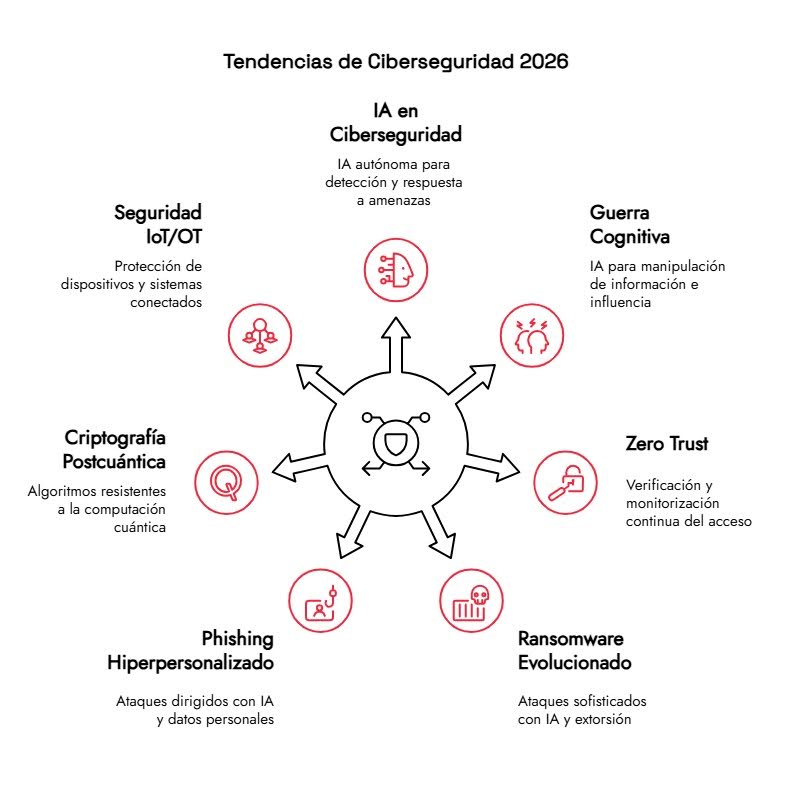
1. Artificial Intelligence and autonomous systems in cybersecurity
Artificial intelligence is no longer just a support tool, but a core component of security strategies. By 2026, the focus will shift to increasingly autonomous AI capable of analyzing complex contexts, correlating events, and making decisions without constant human intervention.
These technologies enable the detection of anomalous patterns in large volumes of data, anticipate malicious behavior, and reduce incident response times. Their value lies primarily in their ability to learn from previous attacks and adapt to new tactics.
However, this advance also poses risks. Attackers are using AI to automate campaigns and personalize attacks. It i,s and makes its detection more difficult. Therefore, defensive evolution must always be one step ahead.
Key areas of application of AI in cybersecurity
Among the most relevant uses are:
- Advanced phishing detection, analyzing emails, domains, social networks, the deep web, and the dark web.
- Reduction of false positives, a significant historical problem in security tools.
- Continuous monitoring of the digital footprint of organizations and their suppliers.
Solutions such as Kartos by Enthec integrate their own artificial intelligence to provide a precise, actionable view of risk, eliminating unnecessary noise and enabling informed decision-making.
2. Use of AI in Cognitive Warfare
Cognitive warfare represents one of the most sophisticated and worrying threats in the cybersecurity landscape for 2026. It involves operations designed to influence the perceptions, emotions, and behaviors of individuals and societies by manipulating information and leveraging generative artificial intelligence.
AI can analyze sentiment and emotions in real time, identify cognitive biases, and create personalized narratives for specific audiences. Furthermore, it enables the complete automation of disinformation campaigns, from generating content, distributing it, and measuring its impact in real time.
3. Zero Trust as a consolidated security model
The Zero Trust approach is no longer an emerging trend; it will consolidate as a benchmark standard in cybersecurity in 2026.
Its principle is clear: do not trust any user, device, or system by default.Regardless of whether it is inside or outside the corporate network, every access must be verified, authorized, and monitored.
This model is especially relevant in distributed environments with remote employees, cloud infrastructure, and multiple digital identities. Furthermore, microsegmentation limits lateral movement by potential attackers, thereby reducing the impact of a breach.
Adopting Zero Trust requires technical and cultural changes, but it offers a more realistic framework for addressing current threats.
4. Evolved ransomware: new models and persistent threats
The ransomware attacks remain at the forefront of global cyber threats and are far from stagnant; they continue to evolve. Throughout 2025, criminal organizations operating under the Ransomware-as-a-Service (RaaS) model maintained a consistent level of activity, demonstrating that this criminal scheme continues to generate profits and adapt to the environment.
Artificial intelligence has been integrated into all phases of the attack cycle, not just the development of malicious code. It encompasses everything from creating variants with greater obfuscation and evasion capabilities, to refining techniques for lateral movement within networks, to more sophisticated extortion methods that incorporate automated negotiations and psychological pressure tactics based on artificially generated content.
Looking ahead to 2026, the main concerns include:
- Multi-stage extortion: gradual leaking of information, direct pressure on customers and suppliers, and intimidation through AI-created synthetic material.
- Atomization of the criminal landscape, where small cells leverage AI tools to expand the reach of their operations.
- Faster incidents that are difficult to attribute. This complicates both the immediate response and subsequent investigations.
- Expansion of AI utilities for malicious purposes, specifically designed to automate and scale cyberattacks.
Given this scenario, organizations must review and update their backup strategies, recovery plans, and business continuity protocols. The 3-2-1 model (three copies of the information, stored on two different media, with at least one located off-site) remains a fundamental reference, complemented by regular restoration drills.
5. Hyper-personalized phishing and social engineering attacks
Phishing remains one of the most effective attack vectors and, far from disappearing, is evolving. In 2026, we are talking about
highly personalized phishing, driven by AI and by massive access to public information and previous leaks.
Attacks are no longer based on generic messages but on credible communications tailored to the recipient's context and difficult to distinguish from legitimate interactions.
To address this cybersecurity trend, organizations must combine:
- Ongoing employee training.
- Behavior-based detection technologies.
- Multi-factor authentication and access control.
Cyber intelligence platforms allow the identification of active campaigns before they impact end users.
6. Quantum computing and post-quantum cryptography
ComputingAntiquity is progressing gradually, but its implications are already present in cybersecurity trends for 2026. Its ability to solve some mathematical issues puts traditional cryptographic systems at risk.
According to the National Institute of Standards and Technology (NIST), the transition to post-quantum cryptography must be initiated in advance to avoid future vulnerabilities.
Although it is not yet an immediate threat, organizations should assess their critical assets, identify vulnerable algorithms, and plan an orderly migration to standards resistant to quantum attacks.
7. Security in IoT and OT environments
The expansion of the Internet of Things (IoT) and connected industrial (OT) systems introduces new risks. Many devices have inherent safety limitations by design and operate in critical environments.
Protecting these ecosystems requires a specific approach that combines:
- Network segmentation.
- Continuous monitoring.
- Periodic firmware updates.
- Constant evaluation of exposed vulnerabilities.
IoT cybersecurity will remain one of the most significant trends in 2026, with a substantial impact across the industrial, energy, and healthcare sectors.
Discover our cybersecurity solution for businesses.
In this scenario, having accurate and up-to-date information is essential. At Kartos, we help organizations anticipate real threats through continuous monitoring, real-time alerts, and advanced risk analysis.
Thanks to its proprietary AI, Kartos provides a clear view of the company's digital exposure and value chain, eliminating false positives and enabling action prioritization.
Such Artificial Intelligence has evolved that enables Kartos to be the only cybersecurity solution for businesses, capable of avoiding false positives in search results, thereby ensuring effective protection.
If you want to prepare your organization for 2026 cybersecurity trends, contact our team to learn how Kartos can help you strengthen your cybersecurity strategy starting today.
Edge computing: what it is and why it poses a new cybersecurity challenge
For years, the cloud computing model has been the driving force behind digital transformation. Centralizing data and processes appeared to be the most logical option. However, the growth of the Internet of Things (IoT), the need for real-time responses, and the proliferation of connected devices have spurred the adoption of another approach: edge computing.
Understanding what edge computing is, how it works, and its security implications is now crucial for any organization managing critical data or distributed infrastructure. While edge computing offers speed and efficiency, it also raises new cybersecurity challenges that cannot be ignored.
Before we get into the subject, it's worth noting something important: the more processing points and devices a system has, the larger the attack surface. . And that's where solutions like Kartos by Enthec begin to play a strategic role.
Edge computing, what exactly is it?
When we ask the question, "What is edge computing?" we refer to a model in which data processing is performed as close as possible to its point of generation, rather than sending it to a centralized data center or the cloud.
In practice, this means that sensors, IoT devices, local servers, or gateways process information in real time, reducing latency and bandwidth consumption. Only the necessary or already filtered data is then sent to the central systems.
This approach is instrumental in environments where every millisecond counts, such as industry, healthcare, or intelligent transport systems.

How edge computing works in practice
To understand how edge computing works, it's helpful to imagine a distributed architecture with several layers:
Edge processing
Devices located at the "edge" of the network (sensors, cameras, industrial machines, smart routers) collect and analyze data in real time. Here, decisions are made quickly, without depending on the cloud.
Selective communication with central systems
Not all information travels to central servers. Only aggregated data, alerts, or historical information are transmitted, thereby reducing costs and improving efficiency.
Cloud integration
Edge computing doesn't eliminate cloud computing; it complements it. The cloud remains key for advanced analytics, long-term storage, and global coordination.
This hybrid model is powerful, but also more complex to protect.
Edge computing and examples in different sectors
Examples of edge computing help to understand why this technology is spreading so rapidly:
- Industry 4.0: Machinery that detects faults in real time and adjusts its operation without waiting for external instructions.
- Smart Cities: traffic lights that adapt to live traffic or video surveillance systems that process images locally.
- Health: Medical devices that instantly analyze vital signs, which are critical in emergencies.
- Retail: analysis of customer behavior in physical stores without depending on constant cloud connections.
All these cases share one characteristic: sensitive data, distributed devices, and the need for continuous availability.
Edge computing applications and their impact on security
The edge computing applications are typically deployed in highly heterogeneous environments. . Protecting a data center is not the same as protecting hundreds or thousands of devices spread across factories, streets, or homes.
Several challenges arise here:
- Difficulty of updating: Many edge devices are not updated as frequently as needed.
- Uncontrolled physical environments: third-party physical access to devices.
- Inconsistent configurations: Each node can have different security settings.
From a cybersecurity perspective, this requires a shift from a reactive approach to a continuous and proactive one.
Why edge computing expands the attack surface
One of the less visible aspects of edge computing is its risk exposure. Each new node is a potential entry point for an attacker. Not all edge devices have the same security capabilities as a traditional server.
This makes it critical to know what you have exposed, where, and how.
Disadvantages of edge computing from a cybersecurity perspective
Although the operational advantages are clear, it is essential not to overlook the disadvantages of edge computing, especially in matters of security:
Greater operational complexity
Managing hundreds of nodes requires specialized tools and mature processes. Without them, human error multiplies.
Limited visibility
Many organizations lack up-to-date inventories of their edge assets, making it difficult to detect vulnerabilities.
Difficulty in applying homogeneous policies
Maintaining the same level of security at all points is a real challenge, especially in hybrid environments.
These disadvantages do not invalidate edge computing, but they force a rethinking of the cybersecurity strategy.
From one-off security measures to continuous exposure management
This is where an increasingly relevant concept comes into play: the Continuous Threat Exposure Management (CTEM).
In edge environments, one-off audits or sporadic scans are no longer enough. What's needed is:
- Identify assets in real time
- Continuously detecting vulnerabilities
- Prioritize risks based on actual impact
- Validate whether the security measures work
Kartos, Enthec's solution for businesses, is positioned precisely within this approach, not as an isolated tool, but as a system that helps to maintain controlled risk exposure in dynamic infrastructures, such as those that arise with edge computing.
Kartos and edge computing: a necessary relationship
In scenarios where processing is decentralized, visibility becomes a strategic asset.. Kartos allows organizations to:
- Have a clear view of your attack surface.
- Detect changes in exposure to threats.
- Prioritize actions based on the actual risk of the business
This is especially useful in edge computing projects, where changes are constant, and mistakes are costly.
It's not just about knowing what vulnerabilities exist, but about understanding which ones really matter and which ones can wait.
You may be interested in→ Real-time vulnerability management: a step forward in cybersecurity.
What should companies consider before investing in edge computing?
Before deploying solutions, it is advisable to ask some key questions:
- Do we have real visibility of all our assets?
- Do we know what data is processed at each node?
- Can we detect changes in threat exposure in real time?
Answering these questions is not just a technical exercise, but a strategic one.
Returning to the starting point, to understand what edge computing is, we must see it not only as a technological evolution but also as a profound change in how data and risks are managed.. Its adoption will continue to grow, driven by the need for immediacy and efficiency.
However, that growth must be accompanied by a cybersecurity approach aligned with the distributed reality.. Continuous exposure management, supported by solutions such as Kartos by
Enthec, allows you to proceed without losing control.
If your organization is exploring or already working with edge computing applications, it might be time to review how you are managing your attack surface.
Contact us and start understanding your actual exposure before a third party does.