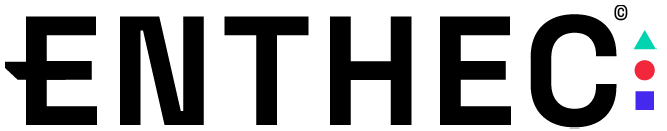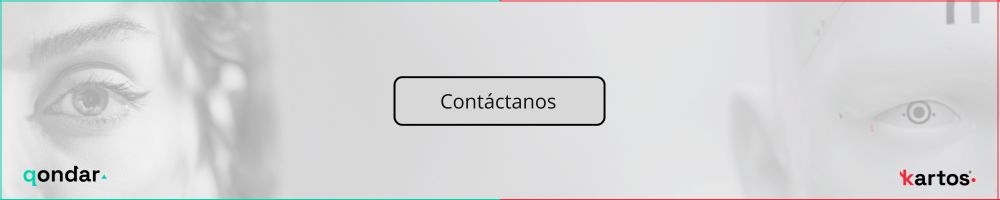8 Tips to Keep Your Email Safe
Email continues to be an essential tool in our daily lives. It allows us to communicate with friends and family and manage important matters related to work or many other aspects of our lives.
However, it is also one of the main targets of cyberattacks. Therefore, understanding the type of email security we need and applying appropriate measures can protect us from problems such as data theft or unauthorized access to our accounts.
In this article, we share practical tips to improve the security of your email and how to know if an email is secure. We'll also introduce you to Qondar as a solution that can help you keep your data safe.

8 Ways to Make Your Email Safe
From Enthec, we explain 8 ways to make your email safe
1. Choose strong, unique passwords
A strong password is your first line of defense. Although it may seem an essential tip, many people still use easy-to-guess passwords, such as "123456" or "password". To create a strong password:
- Use uppercase and lowercase letters, numbers, and symbols.
- Avoid using personal data such as your birth date or pet's name.
- Make sure it's at least 12 characters long.
- Consider using a password manager to generate and store passwords securely.
Remember to change your passwords periodically and never reuse the same one on different accounts.
You may be interested in our publication→, How to Manage Passwords and Business Credentials Easily and Securely to Avoid Online Threats.
2. Turn on two-step verification (2FA)
Two-step verification is an email security measure that provides an extra protection layer. This system requires that you insert a temporary code sent to your phone or generated by an application such as Google Authenticator in addition to your password.
This method dramatically reduces the risk of someone accessing your account, even if they manage to get your password Be sure to enable this option on as many accounts as possible, especially those that contain sensitive information.
3. Beware of suspicious emails
Knowing how to identify a secure email is key to avoiding scams such as phishing, a type of attack in which cybercriminals try to trick you into sharing sensitive information.
If you have any questions about an email that seems suspicious, follow these simple steps:
- Check the sender's address. Attackers often use addresses that mimic well-known companies' addresses but with slight variations. For example, instead of "support@business.com," it could be "support@bus1ness.com."
- Look at the links. Before you click, hover over the link to check where it takes you. If it doesn't match the official site, be suspicious.
- Look for spelling or grammar errors. Phishing emails often contain errors that are not found in an official message.
- Don't share sensitive information. No serious entity will email you to ask for your password or banking information.
Don't respond or click on links if you receive a suspicious email. Instead, contact the sender directly through its official channels.
4. Avoid public Wi-Fi networks to access your email
Connecting to public Wi-Fi networks without security can expose your email to attacks. If you need to use a public connection, consider these options:
- Use a virtual private network (VPN) to encrypt your connection.
- Avoid accessing sensitive information while connected to these networks.
- Turn off the option to automatically connect to Wi-Fi networks.
While convenient, public networks pose a significant risk to your privacy. If you have no alternative, use your mobile data connection to perform essential tasks.

5. Regularly update your devices and apps
Software updates bring new features and fix vulnerabilities that attackers could exploit. Keep up to date:
- The operating system of your computer and phone.
- The email app or client you're using.
- The browsers you use to access your email.
Also, turn on automatic updates whenever possible to make sure you're protected from the latest threats
6. Make regular backups
Even if you take every precaution, there is always a risk of your account being hacked. Make regular backups of your important emails so you don't lose valuable information; you can use cloud services or save files on a secure external device.
Backups can help you recover your information in the event of an attack and are also helpful if you need to access your data offline.
7. Educate your household members about digital security
If you share devices with others, ensure everyone understands the importance of protecting personal information. Talk about the risks associated with opening suspicious emails or using weak passwords. Teaching safe practices to your family members can prevent mistakes that compromise everyone's safety.
8. Use advanced protection tools
Today, solutions such as Qondar can help you manage your email security more effectively. These tools detect potential threats and monitor whether your information appears in compromised databases. In this way, in real-time, you can detect threats such as compromised passwords for your professional or personal email and the breach that has caused the leak so that you can act before cybercriminals use them.
Qondar: Advanced protection for your emails and personal data
Qondar is a cyber surveillance solution designed for individual users who want to keep their information safe. As a Continuous Threat Exposure Management (CTEM) tool, Qondar allows you to:
- Detect potential vulnerabilities before attackers exploit them.
- Receive alerts on potential security compromises in real-time.
- Monitor the presence of your data in suspicious sources or underground networks.
With Qondar, you can have peace of mind knowing that your email and personal information are protected from digital threats.
Protecting your email security isn't complicated, but it requires consistency and the right tools. From choosing strong passwords to identifying suspicious emails, every step you take shields your privacy.
If you're looking for a complete solution to protect your personal information, Qondar is the ideal tool.
Don't leave your security to chance: start managing your threat exposure with Qondar and always keep your data safe.
The Meaning of Shadow IT in Corporate Cybersecurity
When we talk about business cybersecurity, we can find concepts that, although they may seem complex, are essential to understanding today's challenges. One of them is Shadow IT. But what exactly is it, and why should you care as a company manager?
In this article, we'll explain this scenario and show you how to manage it to protect your organization.
What is Shadow IT?
Shadow IT refers to using applications, devices, services, or computer systems within an organization that the Information Technology (IT) department has not approved or monitored. While it may not sound serious, this phenomenon poses significant data security and control risks.
Simply put, Shadow IT appears when employees adopt external tools, whether to increase their productivity, facilitate teamwork, or fix immediate problems. However, because these solutions are not regulated or aligned with company policies, they can become an open door for cyberattacks or data leaks.

Shadow IT: meaning in the business context
When we discuss Shadow IT and its meaning in the business environment, we are not only discussing unauthorized technological tools. Its impact is more profound, as it affects an organization's ability to maintain centralized control over its infrastructure and the sensitive data it handles.
A typical example is a sales team using a free cloud storage application to share documents. While you intend to improve collaboration, you could risk sensitive customer data, as those platforms may lack robust security measures.
Examples of Shadow IT in companies
To better understand the scope of this phenomenon, here are some common examples of Shadow IT:
- Unauthorized messaging apps: Employees who use WhatsApp or Telegram to share corporate information instead of secure tools provided by the company.
- Cloud storage services: Platforms like Google Drive or Dropbox used without IT approval.
- Project management software: Tools like Trello or Asana that some teams adopt without consulting the technology team.
- Unregistered hardware: personal devices (mobiles, laptops or tablets) connected to the corporate network without adequate security.
These examples show how shadow IT arises from employees' need to resolve issues quickly without considering the long-term implications for the company's security.
The risks of Shadow IT in cybersecurity
Shadow IT may seem harmless, but its risks are real and varied:
- Exposure to cyberattacks: Unsupervised applications can contain vulnerabilities that attackers exploit to access the enterprise network.
- Lack of regulatory compliance: Many industries have strict regulations on data management. If an unauthorized tool stores sensitive data, it could result in fines or penalties.
- Data fragmentation: information dispersed across multiple applications makes it difficult to manage and protect.
- Loss of visibility: IT loses control over which tools are used and where critical data is.
- Data leakage risks: Employees could unintentionally share sensitive information through unsecured applications
How to prevent and manage Shadow IT?
The key to reducing the impact of shadow IT is not to ban its use entirely but tomanage it proactively. Here are some effective strategies:
- Encourage team communication: listen to employees' technology needs and offer secure, authoritative solutions that fit their daily work.
- Set clear policies: Define rules about using apps and devices and explain the risks associated with shadow IT.
- Invest in monitoring solutions: Use tools that provide visibility into the applications and devices connected to your network.
- Educate employees: Organize cybersecurity training sessions for the team to understand how their actions affect the company's security.
- Adopt continuous management solutions: Ensure the company has technologies capable of continuously identifying and mitigating risks.
You may be interested in→ Cybersecurity solutions that you should apply in your company.
Kartos: the ultimate solution to manage Shadow IT
At Enthec, we understand that managing shadow IT is a key challenge to protect your organization. We've developed Kartos, a solution designed specifically for companies seeking a comprehensive approach to Continuous Threat Exposure Management (CTEM).
With Kartos, you can:
- Detect and identify data breaches caused by Shadow IT: our solution scours all Web layers to locate any corporate data leaks and detect the causative breach.
- Monitor threats in real-time: Gain complete visibility into vulnerabilities caused by shadow IT in real-time.
- Detect open gaps, including those caused by the use of Shadow IT
- Reduce risk and protect business continuity proactively: Disable vulnerabilities before they are used to design an attack.
If you are looking for a solution that detects threats and allows you to act proactively, Kartos is your best ally.
Shadow IT may seem like a quick fix for everyday problems, but its impact on enterprise cybersecurity is undeniable. The good news is that, with the right tools and strategies, you can transform this challenge into an opportunity to improve your organization's security and efficiency.
At Enthec, we're committed to helping you manage your threat exposure continuously and effectively. Contact us and discover everything Kartos can do for your company and take the next step towards more robust and reliable cybersecurity.
Real-time vulnerability management: a step forward in cybersecurity
Vulnerability management has become one of the most critical elements within modern cybersecurity. With the increase in digital threats and the complexity of technology environments in recent years, identifying and mitigating risks in real-time is no longer a luxury but a necessity.
But what does this process consist of, and how can it help us protect our data, systems, and reputation?
What is vulnerability management?
Vulnerability management is the ongoing process of identifying, assessing, and mitigating weaknesses in an organization's computer systems and networks. These vulnerabilities can be software flaws, misconfigurations, or even human error that can lead to cyberattacks.
The main objective of this procedure is to correct faults and anticipate possible exploitations. In an environment where every second counts, the ability to act in real-time can mean the difference between preventing an incident and dealing with its consequences.

Why is it so essential to manage vulnerabilities in real-time?
New threats emerge daily, from ransomware and phishing to sophisticated targeted attacks that can go undetected for months. Managing vulnerabilities in real-time means quickly detecting and responding to these risks, minimizing the impact on the business.
Some of the most prominent benefits of an efficient vulnerability management process include:
- Reduced risk of attack. Identifying weak points before they can be exploited drastically reduces the likelihood of an incident.
- Compliance. Many regulations, such as the GDPR, require companies to implement proactive security measures to protect personal data.
- Cost savings. Preventing an attack is always cheaper than dealing with its consequences.
- Reputation protection. A single incident can severely damage customer and partner trust.
The vulnerability management process
Cybersecurity vulnerability management is not a one-time event but a continuous cycle of several stages. Each is essential to protect systems from known and emerging threats.
- Identification. The first step is to scan systems and networks and trace the external attack surface for potential vulnerabilities. This includes reviewing settings, software versions, and permissions. Also, locate open gaps and vulnerabilities exposed at the time they occur.
- Evaluation. Once identified, vulnerabilities are classified according to their severity and potential impact. This analysis allows you to prioritize the necessary actions.
- Reparation. Here, measures are taken to correct detected flaws, such as applying security patches, adjusting configurations, or educating staff on good practices.
- Continuous monitoring. Vulnerability management doesn't end after fixing an issue. It is crucial to maintain constant vigilance, if possible automated, to identify new vulnerabilities in real-time before they are exploited.

Real-time vulnerability management procedure
The traditional vulnerability management procedure needs to be improved in the face of today's rapid pace of threats. As a result, more and more organizations are adopting solutions that integrate real-time automated monitoring and immediate response capabilities.
Continuous threat exposure management (CTEM) tools are a clear example of this evolution. These solutions allow not only the identification of vulnerabilities but also the correlation of data, prioritize risks, and execute responses based on the criticality of each situation and the business's interest.
How to choose a solution for vulnerability management?
When looking for vulnerability management cybersecurity tools, it is critical to consider several factors:
- Integration capability: The solution must work with the existing technology ecosystem. The most evolved CTEM solutions work non-intrusively and do not need integration into the corporate system.
- Automation: Automatic processes for detection and remediation speed up responses and reduce errors.
- Clear Reporting: The ability to generate detailed reports helps justify cybersecurity investments and comply with audits.
- Scalability: The tool must grow along with the organization's needs.
Kartos and Qondar: Advanced Vulnerability Management Solutions
In this context, Enthec offers two cutting-edge solutions designed to address the challenges of today's cybersecurity:
- Kartos. Kartos is a comprehensive cyber surveillance solution for companies that allows continuous threat exposure management. Its approach proactively identifies, analyzes, and mitigates risks, helping organizations secure their data and systems and ensure business continuity.
- Qondar. Designed for individuals, Qondar provides personalized protection that allows people to control their digital presence and reduce the impact of threats such as identity theft or sensitive data exposure.
Both solutions stand out for their ability to operate in real-time, integrating advanced intelligence and automated processes that optimize the management of cybersecurity vulnerabilities. By choosing Kartos or Qondar, you will protect your assets and take a preventive and efficient approach to modern threats.
Protect your future with Enthec
Cybersecurity is no longer an option; it's a priority. Whether you're a business looking to protect sensitive data or an individual concerned about their privacy, Enthec's vulnerability management solutions are ideal.
With Kartos and Qondar, you'll be one step ahead of cybercriminals, ensuring your systems, information, and reputation are always protected. Discover how our solutions can transform your approach to cybersecurity and provide a safer digital environment for you and your organization.
Don't wait any longer! Visit Enthec and take the first step towards effective and reliable real-time vulnerability management.
Third-Party Risks: how to protect your business from external threats
Third-party risks are a reality that no organization can ignore. Reliance on external vendors, partners, and services is rising, but have you considered how these relationships can become a gateway for threats?
This article will help you understand third-party risks, why managing them is essential, and how specialized cyber surveillance solutions like Kartos can benefit your business.
What are third-party risks?
Third-party risks refer to threats from external entities with which your organization interacts. This includes vendors, contractors, business partners, and any other entity with access to your data, systems, or processes.
For example, imagine that your cloud service provider suffers a cyberattack. Even if you're not the direct target, the consequences can devastate your business, from losing sensitive information to disrupting your day-to-day operations.
Managing these risks is vital to ensuring the security and continuity of your organization. This is where the TPRM (Third Party Risk Management) concept comes into play.
You may be interested in→ 5 tips to improve your company's access management.

What is TPRM and why is it important?
TPRM is identifying, assessing, and mitigating risks associated with third parties. This approach helps companies:
- Protect your sensitive data. Ensure that suppliers and partners comply with the required security standards.
- Avoid interruptions in operations. Anticipate possible failures or vulnerabilities that may affect the business.
- Comply with legal regulations. Many regulations, such as the GDPR, require strict controls over relationships with third parties.
Managing third-party risks is not optional but necessary in an environment where digital supply chains are becoming increasingly complex.
Cybersecurity and third-party risks: a complicated marriage
Cybersecurity is one of the most critical aspects in third-party risk management. According to recent studies, more than 60% of security breaches originate from third parties. This is because, in many cases, attackers find in them the weakest link to access their final goal: your company. Some of the most common risks related to third parties are:
- Insecure access: providers with weak passwords or without multi-factor authentication.
- Lack of updates: outdated systems that become exploitable vulnerabilities.
- Unencrypted data transfers: exchanges of sensitive information without adequate safeguards.
- Fourth-tier providers: subcontracted entities that do not meet expected security standards.
Key tools to manage third-party risks
You need more than just trusting your partners or suppliers; you need a robust system to assess and monitor risks continuously. In this context, cybersecurity tools, such as Enthec's solutions, stand out as a reliable and practical choice.
Kartos: Designed for Business
Kartos is a cyber-surveillance solution focused on continuous threat exposure management (CTEM). With it, your organization can:
- Identify risks in real time. Detect potential vulnerabilities before they become a problem.
- Evaluate your third parties. Check if your partners meet the security standards you need.
- Generate clear and actionable reports. It facilitates data-driven decision-making.
This solution works under a CTEM approach, ensuring that you not only identify threats, but also take action to mitigate them.
Best practices to minimize third-party risks
In addition to using solutions such as those from Enthec, there are several measures you can implement to strengthen security:
- Conduct regular evaluations. Evaluating your third parties at the beginning of the relationship is not enough; it is crucial to do so continuously.
- Establish clear contracts. It includes specific clauses related to security and compliance.
- Train your team. Your employees need to be aware of third-party risks and how to spot them.
- Implement security audits. Regularly review your partners' systems and procedures.

Protect your business today!
In an increasingly interconnected world, managing third-party risks isn't just an option; it's a responsibility. Enthec, with its cyber-surveillance solutions like Kartos, is here to help you ensure your business's and your data's security.
Don't let a third party cause a breach in your organization. Take the first step toward continuous threat exposure management with cybersecurity tools designed to fit your needs.
Contact us and find out how to protect yourself from third-party risks proactively and efficiently.
Public image on the internet: how to Protect it from Digital Risks
We live in a digital age where our online presence is just as significant as our image in the real world. The "public image" is not limited to political figures or celebrities; anyone with profiles on social networks, blogs, or professional platforms has an image to care for. Protecting this public image is essential to maintaining a strong reputation, and cyber surveillance solutions like Qondar can help you manage and monitor your digital presence effectively.
But what is public image, and why should you pay attention to it?
What is online public image?
Public image is the perception that others have of you based on your actions, words, and shared content, primarily online. It can be defined as the impressions you leave on others through your behavior and digital presence.
Building a good public image online is essential to protecting your reputation and opening doors professionally and personally. This is where the power of public image comes into play: it allows you to connect, influence, and stand out in an increasingly competitive environment.
However, it also comes with risks. Mishandling your online presence can lead to cyberbullying, identity theft, or damage to your reputation. That's why, in today's article, we offer you practical tips to protect it.

How you can keep your public image safe
Some of the actions you can take to keep your public image protected are the following:
Review and update your privacy settings
The first step in protecting your public image is to ensure the safety of your personal information. Platforms like Facebook, Instagram, and LinkedIn offer personal privacy settings that allow you to control who can see your content.
- Regular check-up. Spend time checking what information is public and adjust it according to your needs.
- Avoid oversharing. Data such as your location, date of birth, or family details can be used against you.
Think before you post
Everything you share online remains recorded, even if you later delete it. Before posting a photo, comment, or review, ask yourself:
- Could this be misinterpreted?
- Am I sharing anything that could compromise my privacy or security?
- How will this impact my public image in the long run?
Taking this preventative approach can prevent problems in the future. Remember, what you post online stays online.
Google your name regularly
It's important to know what appears about you in search engines, as it's the first impression others will have when searching for you. If you find incorrect or harmful information, consider contacting the platform to request its removal or seek professional help.
Protect your accounts with strong passwords
The security of your online profiles is key to preventing identity theft or unauthorized access to your information. Use strong and different passwords for each account.
It complements this measure with two-step authentication, adding an extra security layer.
Maintain a professional profile
Your social media activity also reflects your public image. Even if you use your profiles personally, it's a good idea to maintain a respectful and professional tone.
- LinkedIn. Optimize your professional profile and make sure it is up to date.
- Personal networks. Take care of your interactions and avoid unnecessary discussions that can tarnish your reputation.

Learn to recognize online threats
The digital environment is full of risks, from phishing emails to identity theft on social networks. Being alert to these threats will help you protect your public image. Some warning signs include:
- Messages or emails that ask for confidential information.
- Fake profiles trying to gain access to your information.
- Comments or mentions that seek to provoke you to react.
Use cybersecurity tools
Cyber surveillance solutions like Qondar can make all the difference in proactively protecting your public image. These platforms monitor and manage your threat exposure in real-time.
Create a consistent digital presence
Maintain a consistent narrative across your social media and platforms. This doesn't mean that you should always share serious content, but it does mean that you should do it in a way aligned with the image you want to project.
- Delete old posts that no longer align with your current profile.
- Set a visual style and tone in your posts.
The importance of a solution like Qondar
Protecting your public image can be simple, especially if you have advanced solutions like Qondar. Designed for individuals, this Continuous Threat Exposure Management (CTEM) solution gives you complete control over your digital presence.
Qondar helps you:
- Monitor mentions and references to your name in real-time.
- Detect and manage potential risks before they become problems.
- Keep your public image aligned with your personal and professional goals.
If you need a more business-focused solution, Kartos is ideal for protecting corporate reputation and ensuring your organization's cybersecurity.
Protect what matters most: your reputation
Your online public image is a valuable asset that deserves to be protected. Applying these tips and having cyber surveillance solutions in place can make the difference between a strong reputation and a complex problem to solve. Don't underestimate the power of the public image; invest time and effort in caring for and strengthening it.
Start protecting your public image with Qondar today. Contact us and take the first step towards a safe and professional online presence.
How to protect your digital identity against major threats
Protecting our digital identity has become a priority. Our data is constantly exposed to risks from social networks to financial transactions. But do we know how to protect digital identity against the most common threats?
This article explains the main threats to digital identity, strategies to prevent them, and how specialized cyber surveillance solutions such as Qondar can improve protection.
What is digital identity, and why is it so important to protect it?
Your digital identity includes all your online personal information: names, passwords, emails, locations, bank details, photos, etc. This information forms the basis of your online interactions, and losing control of it can have serious consequences, from identity theft to financial loss.
We expand our digital footprint with every new account, online purchase, or social network. Cybercriminals, aware of this, develop increasingly sophisticated methods to steal and use this information for their purposes. If you're wondering why protecting your digital identity is essential, the answer lies in the serious repercussions that carelessness can have on your personal and professional life.

Top Threats to Digital Identity
To know how to protect your digital identity, it is essential that you discover the main threats.
Phishing
Phishing is one of the most common and effective attacks. Cybercriminals pose as trusted companies or individuals to trick you into obtaining your data. These attacks usually come via email, SMS, or even social networks.
For example, when you receive an email that appears to be from your bank asking you to verify your account using a link, you will make your credentials available to attackers.
How to protect yourself:
- Always check the sender's address.
- Never click on suspicious links.
- Use two-factor authentication whenever possible.
If you want to learn more about this prominent threat, we recommend you take a look→ Phishing: what it is and how many types there are.
Data leaks
Companies and online platforms are not exempt from security breaches. When this occurs, users' data may end up in the hands of unauthorized third parties.
To prevent data leakage, keep the following tips in mind:
- Change your passwords regularly.
- Use unique combinations for each account.
- Activate alerts to be alerted if your data appears in filtered databases.
Phishing and identity theft protection
With stolen data, cybercriminals can impersonate you. Thanks to this, they can carry out a large number of actions in your name, from opening bank accounts in their favor to making purchases or even committing crimes. This is one of the most common forms of identity theft, and its consequences can be devastating both financially and personally.
How to protect yourself:
- Keep your social media profile private.
- Avoid sharing unnecessary personal information online.
- Periodically review your bank accounts and financial movements.
Malware and spyware
Malware and spyware are malicious programs designed to access your device and collect information. Many times they are installed by downloading files from unsafe sources or clicking on unknown links.
How to protect yourself:
- Install reliable antivirus software.
- Avoid downloading files or apps from unofficial sites.
- Always keep your devices up to date.

Social media exposure
Posting too much personal information on social networks can make it easier for cybercriminals. From sharing your location to sensitive data, each post can be a piece of the puzzle of your digital identity.
How to protect yourself:
- Set your social media privacy.
- Think twice before sharing personal data or highly relevant information.
- Regularly review your profile settings.
Tips to protect your digital identity
In addition to being alert to the above threats, there are certain practices that you should implement in your day-to-day life to strengthen your digital security:
- Strong and unique passwords. It uses a combination of letters, numbers, and symbols. Tools like password managers can make this easier for you.
- Two-factor authentication (2FA). This method adds an extra layer of security.
- Constant updates. Ensure all your devices and apps are always updated with the latest versions.
- Avoid public Wi-Fi networks. If you need to use them, always do so with an active VPN.
- Constant monitoring. Keep regular control over your online accounts and data.
These steps are a great place to start if you want to implement actions to protect your digital identity.
Qondar: your ally to protect your digital identity
Despite all the precautions we may have, cybercriminals are always looking for new ways to attack. This is where specialized solutions such as Enthec's Qondar play a crucial role.
Qondar specializes in individual profiles and is a Continuous Threat Exposure Management (CTEM) solution designed to protect your digital identity. Its primary function is constantly monitoring your online presence to identify risks and alert you before a problem occurs.
What does Qondar offer?
- Early detection of threats. Identify if your data is exposed in leaked databases, dark networks, or other dangerous sources.
- Personalized alerts. You'll receive immediate notifications when a risk related to your digital identity is detected.
- Clear reports and actions to be taken. Detailed information about detected threats and recommended steps to protect yourself.
- Proactive protection. Qondar helps you foresee and prevent problems before they become obstacles.
Why choose Qondar
In such a dynamic and complex digital environment, Qondar stands out for its focus on prevention and continuous monitoring. It's more than a solution, it's a shield that protects you from major digital threats.
If you value your privacy and want to stay one step ahead of cybercriminals, Qondar is the perfect solution. Plus, backed by Enthec's expertise, you can trust its effectiveness and commitment to security.
Protecting your digital identity isn't optional; it's necessary today. You can take control of your online security by understanding the main threats, adopting preventive measures, and relying on specialized solutions like Qondar.
Don't leave your digital identity to chance. Discover ways to protect your digital identity and how Qondar can help you protect yourself effectively and easily. Act now and always stay one step ahead of cybercriminals.
How to Improve BYOD Security: C-Levels Personal Data Protection
BYOD (Bring Your Own Device) has gained popularity in recent years due to several factors, including the growing adoption of mobile devices and the need for flexibility in the workplace.
Read on to learn more about this trend and how it affects the organization's security and C-Levels.
What is BYOD, and what is its relevance to companies?
BYOD (Bring Your Own Device) is the company policy that allows employees to use their devices, such as smartphones, tablets, and laptops, to access corporate systems and data and perform work activities. This practice typically includes accessing corporate email, business applications, documents, and other company resources.
BYOD implementation varies by company but typically involves installing security and management software on personal devices to protect corporate data.

Why has BYOD become popular?
The emergence and adoption of BYOD policies in companies have been driven by various causes related to the business environment and the global market. These have created an exemplary scenario for companies to adopt BYOD policies and take advantage of their benefits.
- Increased labor mobility. Employees can now work from anywhere and anytime, which has caused companies to look for solutions that allow this flexibility.
- Demand for flexibility from employees. New generations of workers value flexibility and autonomy at work. BYOD allows employees to use devices they are familiar with and comfortable with, which can improve their satisfaction and retention.
- Reduction of operating costs. Allowing employees to use their own devices reduces hardware and maintenance expenses, which is especially beneficial for small and medium-sized businesses.
- Technological advances. The rapid evolution of mobile technology has made personal devices increasingly powerful and capable of handling complex work tasks.
- Enhanced connectivity. The expansion of high-speed networks has improved global connectivity, allowing employees to access corporate systems and data quickly and efficiently from anywhere
- Growth of remote work. The COVID-19 pandemic accelerated the adoption of remote work around the world. Many businesses were forced to adapt to this new reality quickly, and BYOD became a viable solution for allowing employees to work from home.
- Security and device management. Developing advanced device management and security solutions has enabled enterprises to implement BYOD policies securely.
Advantages and disadvantages of BYOD in companies
BYOD has many advantages and disadvantages that businesses should consider before implementing it to ensure successful and safe adoption.
BYOD advantages
- Increased productivity. Employees tend to be more productive when they use devices that they are familiar with and comfortable with. Learning time is reduced, and efficiency in the completion of tasks is increased.
- Cost reduction. Companies reduce purchasing and maintaining hardware costs by allowing employees to use their devices. This is especially beneficial for small and medium-sized businesses with limited budgets.
- Flexibility and employee satisfaction. BYOD allows employees to work from anywhere and anytime, improving work-life balance and, thus, satisfaction. For the company, this translates into more significant talent attraction and retention.
- Innovation and technological updating. Individuals generally tend to update their devices more frequently than businesses, which means they may have access to newer, more advanced technology.
BYOD disadvantages
- Security information, data, and communications are the primary concern, as personal devices can be more vulnerable to cyberattacks.
- Device compatibility and management. Managing various devices and operating systems can become complex and require additional resources.
- Employee privacy. Implementing management and security software on personal devices raises employee privacy concerns. Establishing clear and transparent policies to protect employees' data is essential.
- Hidden costs. Although BYOD reduces hardware costs, it can sometimes carry hidden costs associated with implementing and managing the policy.
BYOD Security Challenges and How They Affect C-Levels
While security issues within the BYOD system remain, those that affect C-levels are more relevant to the organization due to their high capacity for action.
Risks of BYOD to C-Levels Personal Data Privacy
When it includes C-levels, BYOD carries the same risks and threats as applied to any other employee. However, the type of information they handle and the activity that C-levels have access to within the organization make the associated risks more critical.
- Sensitive data: C-Level personal devices used as BYOD contain critical information about the organization. In addition, they contain a large amount of personal data that can be used to put the person and the organization at risk.
- Spear Phishing and Whale Phishing: Senior executives are attractive targets for highly targeted spear phishing attacks and other forms of social engineering.
- Lost or stolen devices: Personal devices are more susceptible to loss or theft, which can expose critical corporate data, especially for C-levels.
- Use of unsecured Wi-Fi networks: Connecting every day to public or unsecured Wi-Fi networks from personal devices during private activities is common.
- Security updates: Awareness of the need to keep personal devices up to date may be lower and may even conflict with some use outside the device's work environment (e.g., lack of sufficient memory).
- Mix of personal and work use: Combining personal and work data on the same device can easily lead to unauthorized access and exposure of sensitive information.
Common Security Threats to Using Personal Devices at Work
Using personal devices at work presents several security threats common for any worker, regardless of the responsibility of their position within the organization.
- Malware and malicious applications. Personal devices can download apps that contain different types of malware and compromise business data security.
- Phishing. Phishing attacks arrive through emails, SMS messages, social networks, and other applications to trick users into revealing sensitive information.
- Ransomware. This type of malware encrypts the data on the device and demands a ransom to release the information. Personal devices are often more vulnerable to these attacks.
- Unauthorized access. Personal devices are used in various places and situations, making unauthorized access easier.
- Insecure Wi-Fi networks. Connecting to public or unsecured Wi-Fi networks exposes devices to attacks and unauthorized access and is a common practice when in a public place with a personal device.
- Lost or stolen devices. If a personal device is stolen or lost, corporate and personal data can fall into the wrong hands.

Strategies to mitigate risks and protect critical data
To reduce or nullify the risks associated with BYOD, there are many recommended cybersecurity strategies:
- Cybersecurity training: Train employees on security best practices, such as safely identifying phishing emails and using personal devices.
- Digital identity protection: Implement strong authentication measures, such as multi-factor authentication (MFA), to ensure that only authorized users access sensitive data.
- Zero Trust Architecture: Adopting a security approach based on the concept of Zero Trust involves continuously verifying users' identity and context.
- Behavior-based protection: Use security solutions that detect and block suspicious device behavior.
- Update and Patch Policy: Ensure that all personal devices used for work are up-to-date with the latest security patches and software.
- Data encryption: Implement data encryption at rest and in transit to protect sensitive information in case of lost or stolen devices.
- Continuous monitoring: Conduct regular audits and assess the use of personal devices to detect and respond to any security incidents quickly.
Practices to improve BYOD security in C-Level profiles
Carry out a series of cybersecurity practices to mitigate risks and protect critical data in company C-level profiles with a BYOD policy.
Recommended technologies for protecting data on BYOD devices
Some technologies that can be incorporated into C-Level BYOD devices include:
- MDM (Mobile Device Management). It enables businesses to manage and secure mobile devices. With MDM, you can enforce security policies, control applications, and perform remote wipes in case of loss or theft.
- MAM (Mobile Application Management). More restrictive than the previous one, it focuses on managing specific applications instead of the entire device. This allows you to control access to corporate applications and protect data within them.
- VPN (Virtual Private Network). It provides a secure, encrypted connection between the device and the corporate network, protecting data in transit from potential interceptions.
- Data encryption. Encrypting the data stored on the devices is essential to protect it in case of loss or theft. Data encryption ensures that only authorized users can access the information.
- Multi-factor authentication (MFA). It adds an extra layer of security by requiring multiple verification forms before granting access to data or applications.
- Security containers. They separate corporate data from personal data on the device, ensuring that sensitive information is protected and not mixed with personal data.
Updated security policies
Regularly updating corporate security policies is essential to improving BYOD security, especially for C-Level profiles.
These periodic updates must include adapting policies to new threats, approving new legal regulations, conducting the latest risk assessments, applying new technologies and security protocols, providing staff training, and implementing changes in the organization's business structure or operational processes.
Staff training
To improve BYOD security in senior management profiles, it is important to design a specific training plan for C-Levels that considers their particular responsibility.
Such training should integrate awareness of general and particular threats, security best practices, compliance, incident management, cybersecurity culture, and, crucially, risk assessment, taking into account the specific context of each C-Level.
You may be interested in our publication→, Cybersecurity Risk Management for C-Levels.
Featured Examples of BYOD in Enterprises
BYOD is a policy followed by various companies, from small startups to large multinational corporations. Due to their work's mobile and flexible nature, technology and professional services companies are some of the most adopting this policy.
However, growing adoption is also seen in sectors such as education, health, and finance, where mobility and quick access to information are crucial.
Some prominent examples of companies that have successfully implemented BYOD include:
- IBM: Allows employees to use their devices to access corporate applications and data.
- Cisco: Uses BYOD to encourage employee flexibility and mobility.
- SAP: The company has experienced improvements in productivity and employee confidence since implementing BYOD.
- Unisys: The BYOD policy has enabled employees to work more flexibly and efficiently.
The Future of BYOD in Companies and Its Impact on Data Security
The future of BYOD in enterprises looks promising, but it poses significant challenges regarding data security. Allowing employees to use their devices to access corporate systems and data has gained popularity due to its potential to increase productivity and satisfaction. However, this practice also introduces security risks that companies need to address.
One of the main challenges is protecting sensitive data. Personal devices typically lack the same levels of security as corporate devices, making them more vulnerable to cyberattacks. In addition, the diversity of devices and operating systems can make it difficult to implement uniform security policies.
To mitigate these risks, companies must adopt comprehensive approaches to security. This includes implementing personal device management and automated monitoring solutions for real-time detection of data breaches and the breaches that have caused them. Educating employees on security best practices and establishing clear policies on using personal devices is also crucial.
Find out how Enthec can help you protect your organization's sensitive information and its C-Levels
Through its automated and continuous monitoring solutions, Enthec locates leaked and exposed sensitive information, neutralizing its use to carry out successful cyberattacks and detecting security breaches in the systems or devices that have caused them.
If you need to know more, do not hesitate to contact us.
Cyber Resilience: The Concept You Need to Know
Cyber resilience is an approach that extends an organization's traditional cybersecurity strategies, adding resilience and evolution capabilities to those of prevention and recovery.
Cyber Resilience: What It Is
Cyber resilience is a key concept in the cybersecurity industry that everyone is talking about now.
But what is cyber resilience and why is it so important?
Cyber resilience is the ability of a system or organization to anticipate, resist, recover and evolve in the event of cyberattacks or adverse conditions that prevent normal functioning in the digital environment.
Cyber resilience is a concept that goes beyond the traditional approach to cybersecurity, which is focused on protecting systems, networks, and data from attacks. It involves being prepared to nullify or minimize damage, maintaining activity during any cyberattack or incident, and learning to strengthen.
Cyber resilience is crucial for organizations because traditional cybersecurity measures are insufficient to ensure data security, proper infrastructure operation, and business continuity. Any organization must be able to prevent and contain attacks, respond appropriately, and recover as quickly as possible.
A well-implemented cyber resilience strategy helps protect a company through four pillars:
- Anticipation: locating vulnerabilities and threats to nullify them or knowing them to be prepared when used.
- Resistance: resist attacks and minimize damage, thanks to anticipation.
- Recovery: recover as soon as possible, maintaining activity at all times.
- Evolution: continuously improving the capabilities to prevent and overcome attacks.
Cyber resilience involves having the most evolved and appropriate tools, solutions, and systems to protect against cyber threats. It also requires adapting corporate processes to this approach and properly training people.
This includes implementing a continuous vulnerability location strategy, incident response and recovery plans, regular security testing, and a trained and ready cybersecurity team.

Differences Between Cybersecurity and Cyber Resilience
Cybersecurity and cyber resilience are two fundamental and complementary concepts in the field of information security, but they have some significant differences from the outset.
Cybersecurity focuses on prevention and protection, while cyber resilience focuses on adaptation and evolution. Cybersecurity is the prerequisite for cyber resilience, which thus emerges as an expansion of the scope of the concept of cybersecurity.
Cybersecurity focuses on preventing attacks and using technologies and practices to protect a company's digital assets. It involves keeping systems up to date, training employees in best practices, and investing in appropriate solutions and technologies to locate vulnerabilities and prevent attacks before they occur or minimize the damage caused.
Instead, cyber resilience is built so that not all cyberattacks can be prevented and focuses on an organization's ability to adapt and learn from them. Cyber resilience goes beyond the ability to recover from an attack; it also involves the ability to continue operating during an attack and minimize its impact on business operations.
To learn more about cybersecurity, access our publication→ The 5 cybersecurity trends you should know..
Why is cyber resilience important for companies?
Today, cyber resilience has become an essential component of business sustainability in the short and medium term, thanks to the benefits it brings:
Increased competitive advantage
Cyber resilience improves customer and partner trust, strengthening the company's reputation. In addition, a cyber-resilient company can innovate and adapt quickly to market changes, seizing digital opportunities securely.
Cyber resilience is a long-lasting competitive advantage sustained over time and adjusts to the constant changes in the cyber threat landscape.
Reduction of financial losses
Cyber resilience helps businesses minimize the financial losses associated with cyberattacks. By effectively resisting attacks, businesses avoid significant costs related to disruption of operations, data loss, and fines for regulatory non-compliance.
In addition, rapid recovery from an attack reduces downtime, limiting revenue losses while lowering long-term costs by preventing damage from customer churn. In this way, while the average cost of a successful cyberattack increases every year, cyber-resilient companies manage to reduce this amount significantly.
Compliance with legal and regulatory requirements
Cyber resilience helps organizations comply with national and international cybersecurity regulations, such as the Networks and Information Systems Directive (NIS) or the General Data Protection Regulation (GDPR).
Organizations implementing cyber resilience practices can demonstrate to regulators that they are proactively protecting critical data and systems. This helps avoid fines and penalties that result from regulatory non-compliance.
Reputation Protection
Cyber resilience plays a crucial role in protecting companies' reputations. In a digitized market, a single security incident can cause significant damage to a company's reputation and lead to a loss of trust from customers and partners.
By being cyber-resilient, companies demonstrate their commitment to security, strengthening their reputation and reliability. In addition, by minimizing the impact of cyberattacks, cyber resilience prevents negative publicity and helps maintain stakeholder trust.
Characteristics of a cyber-resilient company
Cyber-resilient companies share a series of characteristics associated with the ability to adapt and learn in the face of cyberattacks:
Dynamic positioning
Dynamic positioning allows companies to adapt to new threats, learn from security incidents, and continuously improve their defenses.
It involves anticipating, resisting, and recovering from cyberattacks and other critical events.
In an ever-evolving digital environment, cyber threats change and adapt quickly. Therefore, enterprises must be able to adjust their security posture dynamically to meet these challenges.
This is achieved through comprehensive security strategies, continuous monitoring, and personnel training. Cyber-resilient businesses must also be able to adapt to new cybercriminal tactics and keep up with the latest technologies and security standards.
In addition, they must have adequate contingency and recovery plans to minimize damage and maintain customer trust.
Analytical monitoring
Cyber-resilient companies know the need to
detect and respond to threats promptly.
Analytical monitoring allows these companies to collect, process, and analyze large volumes of security data in real-time. This provides complete visibility into different attack surfaces and enables early detection of vulnerabilities and suspicious or anomalous activity.
This visibility is achieved by implementing tools and systems to monitor potential threats and vulnerabilities. Analytical monitoring is crucial to identifying and responding to cyber incidents efficiently.
In addition, it allows cyber-resilient companies to anticipate and prevent attacks, minimize the impact of incidents, and protect their critical assets. Analytical monitoring also helps improve responsiveness and recovery.
Continuous analytical monitoring of different attack surfaces offers additional benefits that go beyond simple incident detection:
- Improved detection capability: This maximizes the ability to detect potential adverse conditions and reveal their extent, enabling a more effective and faster response to incidents.
- Attack anticipation: Helps anticipate and prevent cyberattacks, significantly reducing financial and reputational losses.
- Improved system security: In addition to helping respond to an attack and survive quickly, it also serves to develop and design protection strategies.
- Reduced chances of a cyberattack: By identifying and containing potential threats before they materialize, you can reduce your chances of falling victim to one.
- Improved responsiveness: Improves the ability to respond to incidents, allowing for faster and more effective recovery.
- Improved collaboration: Facilitates collaboration between different departments and with third parties, which is essential for an effective cyber resilience strategy.

Cybersecurity Practices and Policies
Strengthened cybersecurity practices and policies are a critical characteristic of a cyber-resilient enterprise. These policies define the rules and procedures that the organization follows to protect against cyber threats and respond effectively when security incidents occur.
This involves implementing robust security measures, such as complex passwords, multi-factor authentication, and regularly updating software and systems.
In addition, the organization should have clear policies on device and network use and ongoing training for employees on cybersecurity best practices. These measures help prevent and mitigate cyberattacks, reducing the organization's vulnerability. Likewise, an organizational culture that prioritizes cybersecurity is crucial, where all company members are committed to following the established protocols.
Comprehensive protection measures
These measures encompass a variety of strategies and technologies designed and combined to protect all aspects of a company's digital infrastructure and control different attack surfaces.
They encompass monitoring and analytics solutions to detect and respond to cyber incidents quickly. They also include physical security, such as controlling access to data centers, and digital security, such as firewalls, intrusion detection systems, and antivirus software.
In addition, they include data protection, such as encryption and key management, and application security, such as code review and penetration testing.
Finally, comprehensive protection measures involve incident preparedness, such as incident response planning and disaster recovery.
Find out how Kartos by Enthec can strengthen your organization's cyber resilience.
Our Kartos Corporate Threat Watchbots Cyber Surveillance platform makes it
easy for your organization to continuously monitor the external attack surface.
Thanks to the analytical capacity of its self-developed Artificial Intelligence and machine learning, Kartos reinforces organizations' cyber resilience by providing the information they need to deal with a cyberattack.
Contact us and learn about our solutions to make your company a cyber-resilient organization.
Cybersecurity Risk Management for C-levels
Cybersecurity risk management is essential for protecting an organization's digital assets, with C-Level-related assets being some of the most critical.
What is Cybersecurity Risk Management?
Cybersecurity risk management is an essential component of any information security strategy. It is an ongoing process that identifies, assesses, and mitigates the risks associated with digital threats to protect and preserve data integrity, confidentiality, and availability.
Firstly, risk management in cybersecurity involves identifying risks. This includes identifying valuable assets, such as customer databases, C-Level data, or intellectual property, and potential threats to these assets. These can be internal, such as misuse or neglect, or external, such as hackers or other types of malware.
Once identified, the risks must be assessed. This process consists of determining the probability of a threat materializing and its impact on the organization.
Risk assessment helps organizations prioritize their information security efforts.
One objective of risk management is risk mitigation. This involves implementing controls to reduce the likelihood or impact of a threat.
Controls can be preventive, such as firewalls and antivirus programs, reactive, such as incident response plans, or proactive, to detect and defeat them before they materialize.
It is very important that risk management is constantly reviewed and updated to align it with the organization's real situation and the evolution of threats.
Cybersecurity Risk Management Process
As steps in the cybersecurity risk management process we find:
Risk Framework
The risk framework provides a systematic structure for identifying, assessing, managing, and monitoring cybersecurity risks in an organization.
The first step in the risk framework is asset identification. This involves identifying information systems and data that could be targets of cyberattacks, such as customer databases, email systems, web servers, etc.
Next, risks must be identified. Potential threats to these assets, such as phishing attacks, malware, or human error, and vulnerabilities that these threats could exploit are identified.
Once the risks are identified, a risk assessment is conducted. This involves determining the likelihood of a threat materializing and its impact on the organization.
Risk assessment helps organizations prioritize their information security efforts.
The next step is cybersecurity risk management. This involves deciding how to manage each identified risk.
Finally, the risk framework involves constant risk monitoring. This ensures that the organization is aware of any changes in the threat landscape and can adjust its risk management accordingly.
This process is iterative and must be an integral part of an organization's operations to ensure effective management of cybersecurity risks.

Risk assessment
Risk assessment is the process of determining the magnitude of existing risks related to information security. It determines the probability and impact of the identified threats on information systems.
The risk assessment process typically follows these steps:
- Risk analysis. This analysis determines assets' vulnerability to these threats and the potential impact that a successful attack could have. An asset's vulnerability can be high if it is easily exploitable and does not have sufficient security measures. The impact refers to the negative consequences that an attack could have.
- Determination of probability and impact. The likelihood of each threat materializing and its effect on the organization if it does is evaluated.
- Risk prioritization. Based on likelihood and impact, risks are prioritized to determine which require immediate attention and which can be accepted or mitigated later.
Risk treatment
Risk treatment is implementing measures to address the risks identified during the risk assessment.
The risk treatment process generally follows these steps:
- Evaluation of options. Different strategies to treat each risk are evaluated.
- Accepting risk involves acknowledging the risk, but deciding not to take immediate action. This may be appropriate for low-impact risks or when the cost of mitigation outweighs the potential benefit.
- Risk mitigation involves implementing technical or administrative controls to reduce the likelihood or impact of risk.
- Transferring risk involves passing the risk to another entity, such as an insurance company.
- Risk avoidance is about changing business processes to completely eliminate risk.
- Development and implementation of controls. Controls are developed and implemented to manage cybersecurity risks. They can be preventive (to prevent a risk from occurring), detection (to identify when a risk occurs), or response (to manage a risk after it has occurred).
- Monitoring and review. Controls are regularly monitored and reviewed to ensure their effectiveness. If a control is not effective, it may need to be adjusted or replaced.
Monitoring and review
Monitoring and review are processes that ensure the effectiveness of the security measures in place and the organization's readiness for emerging threats.
The monitoring and review process typically follows these steps:
- Continuous monitoring Risks and the controls in place to manage them are constantly monitored. This may involve conducting security audits, penetration testing, log analysis, etc.
- Evaluation of the effectiveness of controls. The effectiveness of the controls implemented is regularly evaluated. If a control is not practical, it is adjusted or replaced.
- Identification of new risks. As the threat environment changes and the organization evolves, new risks can emerge. These risks must be identified and assessed.
- Review of the cybersecurity risk management framework. The risk management framework is regularly reviewed to ensure it remains relevant and effective as threats and organizational needs change.
Human Risk Management for C-Levels
Human risk management is critical to protecting C-levels in organizations. Due to their access to sensitive information, C-levels, such as CEOs and CTOs, are often targets of cyberattacks. Therefore, it is crucial for organizations to implement measures to protect board members.
The first step is to foster a culture of cybersecurity. C-levels must lead by example, receive specific training, and demonstrate a commitment to cybersecurity in their daily actions.
Security policies are another essential component. These policies should be designed with the special relevance of C-level-related assets to the organization's security in mind.
Access management is also critical to protecting C-levels, as they have access to highly sensitive information. This involves using two-factor authentication, limiting access based on the principle of least privilege, and regularly reviewing access rights.

Specific protection for C-Levels
Cyber protection is crucial for any organization but especially relevant for C-levels. These senior executives are responsible for making strategic decisions and, therefore, have access to sensitive information and critical assets that can make them attractive targets for cybercriminals.
For this reason, C-levels face specific cyber threats, such as targeted phishing, and their protection must also be specific.
Cybercrime's use of new technologies, such as AI or machine learning, forces organizations to shift the focus of cybersecurity strategies and incorporate these new technologies into them to stay one step ahead of cyberattacks, when it comes to protecting their C-Levels.
Asset monitoring related to C-levels has become a necessity for organizations. This practice involves continuous monitoring of the places and repositories where cybercriminals look for information that allows them to design attacks to detect any suspicious or unauthorized activity related to the assets of the C-levels.
In addition, detecting breaches and exposures of C-level-related information and data is another essential component of cyber protection. Cybercriminals often seek to access this confidential information to use it as a basis for a cyberattack on the organization and to use it directly to carry out other illicit purposes that can indirectly impact the organization.
New technologies allow this specific protection for C-Levels based on monitoring and detection to be automated, continuous, and real-time. In addition, AI and machine learning empower next-generation cyber-surveillance solutions to refine search results.
Improve the cybersecurity risk management of your C-Levels with Kartos by Enthec
Kartos Corporate Threat Watchbots, the Cyber Intelligence and Cybersecurity platform developed by Enthec, allows the organization to monitor beyond its IT perimeter to locate assets related to leaked and exposed C-Levels, as well as open security gaps and exposed vulnerabilities related to them. Thanks to Kartos, organizations can expand their cybersecurity strategy, providing specific protection for their C-Levels and digital assets.